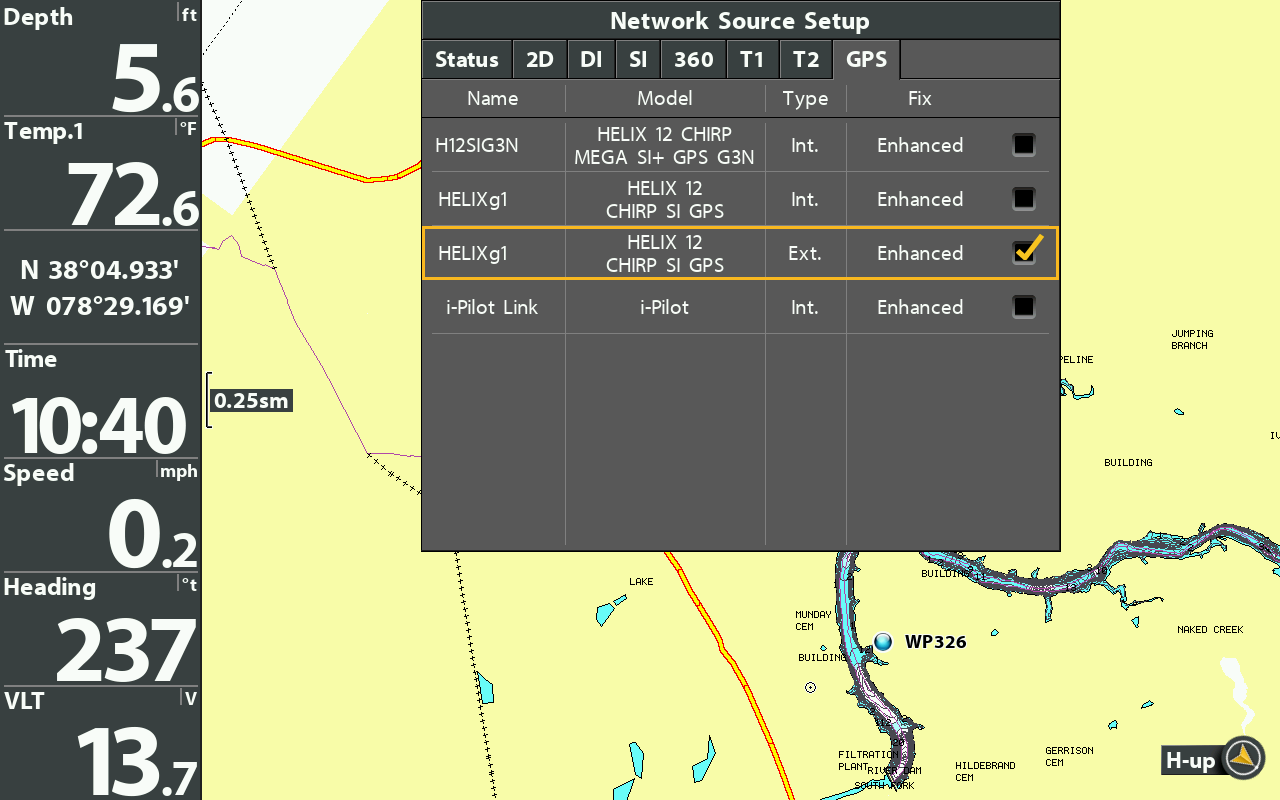I'm having trouble marking waypoints on my Helix 10 G2N DI unit when using the 360 and having them show up on the chart or 360 display screen. Whenever I see a brush pile 50 feet away on the 360, I always try to move the cursor and mark it, but it seems to shift the whole screen only vice the cursor. Not sure if it's because I have it in front view or not. Plus I tried watching you tube videos for some information and noticed that you are able to mark waypoints on the Solix units, but unable to do so with the Helix models when using the 360. Thanks in advance.




 Reply With Quote
Reply With Quote