So, I followed the how to instructions for posting a picture and still can't seem to figure it out.
I uploaded the picture to tinypic.com resized the picture to message board size, then when I go to post on the test page, I click manage attachments, then I copy the link that says forums and it tells me error uploading. Can I get a little help?
I also tried photobucket and couldn't get that to work either.
I would like to have the pictures shown large rather than litte tiny thumbnails. With that being said I would like to add a small picture to my signature also.

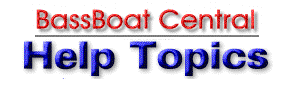


 Reply With Quote
Reply With Quote