I found that if I want to post pictures on a thread, they need to be under a certain size. Once I get the picture to my computer, I open the picture with paint, and use the resize tool. For example, last night I had a picture that was 1.8 MB in size. So I opened the picture in paint, and clicked the resize tool button. A box pops up and the only change that needs to be made is to the vertical and horizontal. It is the top section of the box that pops up. You should see them set to 100 on each. I change them to 50 and click the OK button at the bottom. The picture will get smaller. Then click the save button on the top of the page (looks like a small disk), and you will see the size of the picture has changed. This is shown at the very bottom of the screen. In my example, I had to use the resize a couple of times to get the picture below 100 kB. I believe that is the max size for a picture to be posted here, but I am not 100% sure. I do know that I have been able to post pics after resizing them to that number or below. After resizing to 100 kB or smaller, click save at the top of the page one last time. Go to the thread you want to post the picture on and do as you would to post a reply or start a new thread. Above the box where you type, there are several icons. On the middle strip, over to the right, there is a square shaped icon that looks like a picture of a tree. Click on that and when the box comes up, use the option "from computer". Then, click "choose file". A file explorer window will pop up and you just need to find your picture in whatever folder you have it in, and select it, then click "open". Then click the "upload file(s)" button. Your photo will now upload to your text window. If your picture is not resized to be small enough, you will get an error. If you want to post more than one picture, all of this has to be done to each picture. Hope this helps and if you need any further direction, PM me.

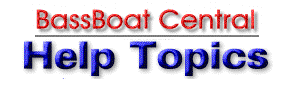



 Reply With Quote
Reply With Quote