I installed 3 helix 12 units on my boat, 2 being mega DIs and 1 mega SI. I got them all mounted sand powered up, and I also installed a 5 port Ethernet switch. However, when I power all three units up I donít think they are talking to each other. How do I set them up to use the Ethernet switch?
I only have the one side imaging transducer ran to the console. Wanting to just run maps and sonar off of the mega DI at the console.
Also they do not have a GPS position fix, but I think that is due to being in a metal barn.
Thanks for the help!!
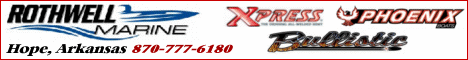



 Reply With Quote
Reply With Quote
