Went to bass pro today and ran an echo map plus unit for a while in sim mode. I was impress all but one issue. I could not find any water level off set in mapping set up. I live on bull shoals last year the lake level change 45 ft. 15 low and 30 high so a map program with out an off set would not be much good for me. So did i miss it or is it not available.
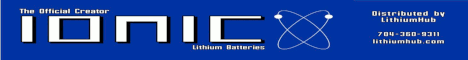



 Reply With Quote
Reply With Quote
