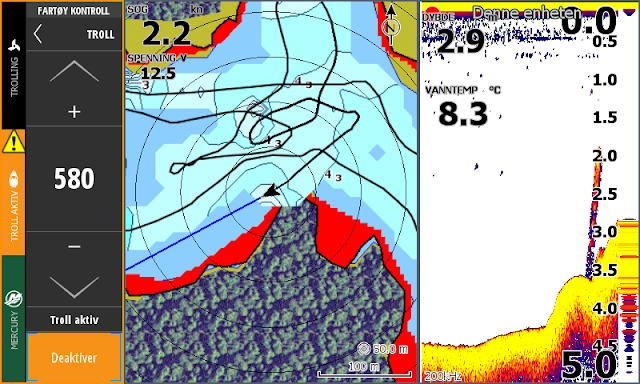Depth in meters. 1 meter = 3 feet.
Going from 3 to 28 knots:
At 29 knots, notice the shoal of baitfish. At high speed it gets cramped into a vertical line:
Equipment used is Airmar TM150M, Sonarhub and HDS Gen 3. Boat is Starweld Fusion 16DC with Mercury 115 Pro XS. Main settings are auto sensetivity -4, fixed frequenzy 105 kHz, noisefilter off, surfacefilter low, A-scope on and scroll at 1/2.



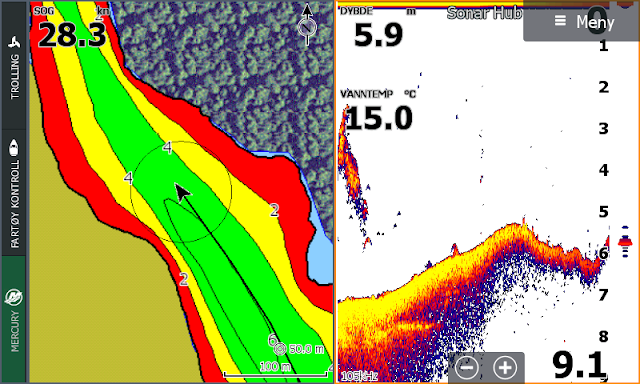
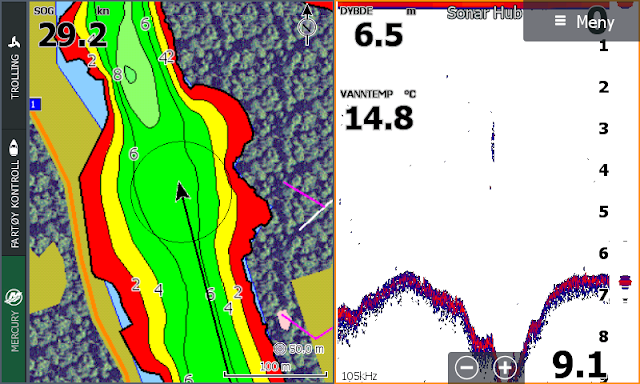

 Reply With Quote
Reply With Quote
 2014 Phoenix 619 Pro / 2014 Mercury 200 Pro XS
2014 Phoenix 619 Pro / 2014 Mercury 200 Pro XS