-
Trim CAM info please
2008 Yamaha 225 hpdi that is new to me. Previous owner said trim gauge does not work. Motor trims up and down with out problem. I've researched and my understanding is that the trim CAM is a likely place to check. My problem; how do you visualize the CAM? Motor all the way up, or down, or half way, or what? Also does any one have a good picture of the CAM on the motor (or a link to a good picture) so I can figure out what I'm looking for? Thanks.
-
That cam is on the underside of the front portion of the motor. You should be able to see it by trimming all the way up. More than likely the cam is fine, but the plastic stop that the cam pushes against has broken. If this stop is metal on your motor, then it may be the cam switch.
I think the stop that the cam switch pushes against is on/around the steering tube.
-
With the motor fully down the cam is positioned so that the trim gauge just indicates full down. The tighten the set screw.
Your motor should have come with a metal cam but it might have become loose and rotated out of position.

-
Been through this myself. If its all there it will probably just be out of position. Fixed mine this year. Kinda a pain, but once you get to it its more just trial and error.
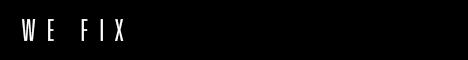



 Reply With Quote
Reply With Quote
