Is there any online site besides Navionics to view contour maps on a PC or tablet ?
i hate to shell out another $60 to Navionics, when they are cumbersome to use on a pic, then you have to go sit
in front of your graph and manually transfer all your markers.
Second question: we are have a mild drought down here in Texas. So on the 93sv and 93sv plus how do I adjust them for the drops in water levels ???
We have some of our lakes with 5-7 foot drops in level.
Thanks y'all.
And so glad I switched to Garmin.
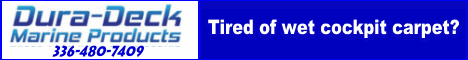



 Reply With Quote
Reply With Quote

 2014 Phoenix 619 Pro / 2014 Mercury 200 Pro XS
2014 Phoenix 619 Pro / 2014 Mercury 200 Pro XS 
