I have a bunch of Google Earth trails I made for a local lake that was at low water. I converted the folders to GPX then uploaded them to my HB unit via HB PC. I didn't realize you can only load 50 trails onto a unit. I'm only able to load about 1/2 of the trails I have made
Can I use trail segmentation software to connect them all into one large trail somehow? If so, does anyone have advice on how to do it? I've been trying it on RideLeder and ReefMaster but I can't figure it out.
Thanks,
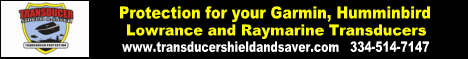



 Reply With Quote
Reply With Quote

