I like to draft my posts in another program from time to time then paste into the forum dialogue box. This saves headache and heartache if there is a service interruption. I am not having much success here doing this. If I paste in then click the post quick reply it leaves the page. If I go advance and do it I get the Internal Server error.
All I am pasting is basic text.

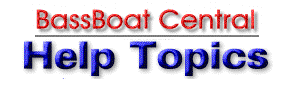


 Reply With Quote
Reply With Quote


