ON my 2018 520L, the Lowrance units came from the factory with the Ranger Controls. Where you can control all the buttons that are on the push buttons from the Lowrance units as well. I think they are called 'Z Control'.
If I want to upgrade one my units to a HDS 16, how do I get these installed on a new Lowrance unit?
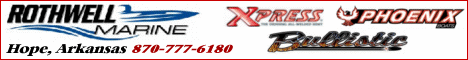



 Reply With Quote
Reply With Quote





