I noticed that I can mark waypoints on the Humminbird Fish Smart app. Is there a way to get them onto my Lake Master maps onto my Helix G2N unit via Bluetooth?
I noticed that I can mark waypoints on the Humminbird Fish Smart app. Is there a way to get them onto my Lake Master maps onto my Helix G2N unit via Bluetooth?
The waypoints are in your Helix not in the map.
Link to manual: https://www.humminbird.com/sites/hum...app_manual.pdf
I think pg.35 is what you want. Bob
That continues to the tell you how to do it via bluetooth about 2 sentences later
Last edited by bobcoy; 06-20-2018 at 06:21 PM.
This update note for Helix:<<2 of 3 V1.610 Con't>>(1.640 includes this)
You can now pair your smartphone with your HELIX G2N unit to download software updates directly onto internal hard-drive of the paired unit’s control head. You can also download software updates for additional units in your network by downloading files onto an SD card inside the paired unit. Once you have done that, you simply insert the SD card into your other unit(s) to update the software.
With your phone paired to your HELIX, you can purchase and download high definition LakeMaster maps from ChartSelect directly onto an SD card inserted in control head.
LakeMastermaps from ChartSelect can be purchased via the FishSmart app with or without a ChartSelect account, but we advise customers to sign up for a ChartSelect account and link it to your FishSmart app via the app’s System menu. LakeMaster maps on ChartSelect can be found at www.chartselect.humminbird.com.
Aruss1984 I must apologize for incorrect information. You were correct about the SD card. I attempted the transfer of a waypoint and found out it is not direct as I thought after reading the instructions but actually doing it, it has to ultimately be put on an SD card and loaded via the card to the unit. Sorry for the misunderstanding on my part. Bob
Sounds like that needs to go in the requested feature thread.
__________________________________________________ ___
**Looking for the one that makes it all worthwhile**
__________________________________________________ ___
Units ..... 1197 (6.310) ...1198 (6.490) ... Helix 12 MSI G3N
Do you have faith in that process? If they can load updates directly to a unit they can surely load a waypoint. In fact they can load a map through bluetooth and have it create a map chip in the unit! There is some reason we have to email or message to some computer to then make an SD with the waypoint on it and import it into the unit. How could anyone not think of bluetooth nav data import and export. I am starting to wonder if anyone is driving this train. Bob
I haven't seen a lot of results from that thread . Maybe they could take a some of the suggestion they think are doable and get a vote on which should have the highest priority. The train seems like it moves real slow when it comes to request from users.
I'd really like them to have more of a direct online presence. That would be a tough job for somebody that likes a challenge. Greg used to walk the line and provide some very good information ... and occassionally Deborah will jump into a thread, but overall, their online presence is mostly handled by pro staff and guys like Wayne and Rickie who have studied and used the units enough to become expert.
When it comes to problems or shortcomings it seems the stategy is to deny the problem publicly until they finally come up with a resolution. I don't know if they do that for liability reasons or what.
__________________________________________________ ___
**Looking for the one that makes it all worthwhile**
__________________________________________________ ___
Units ..... 1197 (6.310) ...1198 (6.490) ... Helix 12 MSI G3N
you can export the waypoints from the app. same as routes. ive never tried anything past that. it would be nice if they would transfer to the unit once you connect your phone
just hold on the waypoint icon and pull up on the bottom bar to see the options. touch the i for all options but delete. this is for iOS
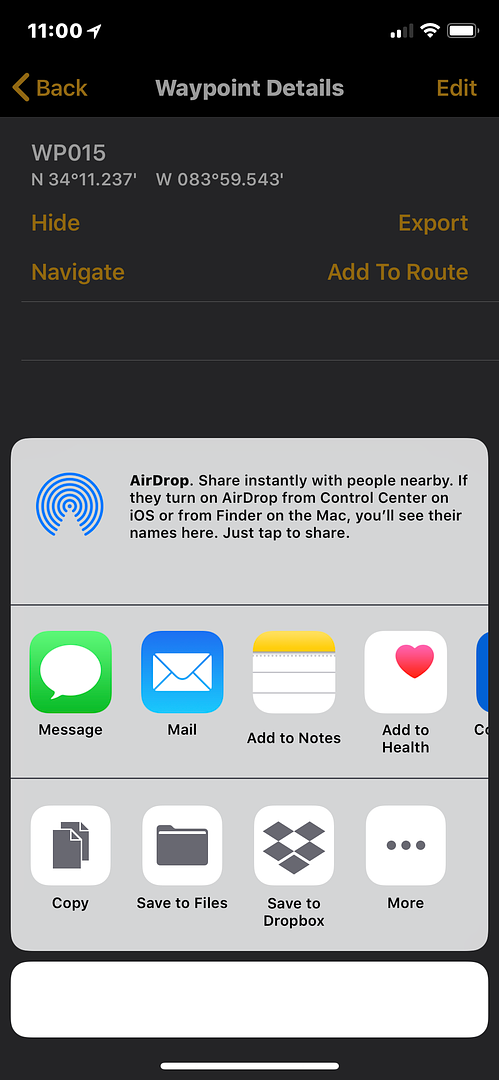
With Android, there are 17 choices to "Share via" a waypoint. The last selection is "Wi-Fi Direct". I have not tried that.
Wayne Purdum
Charlottesville, Va.
Helix 12 CHIRP MEGA+ SI G3N/G4N, Helix 15 CHIRP MEGA SI+ GPS G4N
SOLIX 12 SI/G3, Helix 8 CHIRP MEGA SI+ G4N, Ultrex 80/LINK, MEGA360,
MEGA LIVE, LIVE TL
yea i dont see that option on ios
Wayne Purdum
Charlottesville, Va.
Helix 12 CHIRP MEGA+ SI G3N/G4N, Helix 15 CHIRP MEGA SI+ GPS G4N
SOLIX 12 SI/G3, Helix 8 CHIRP MEGA SI+ G4N, Ultrex 80/LINK, MEGA360,
MEGA LIVE, LIVE TL
So is the consensus that we dont think waypoints can be shared via bluetooth, wifi etc to a Helix/Solix unit? Like stated earlier, it would be very handy to mark waypoints while youre studying Google Earth ahead of time. I marked a ton of rock piles on Huron that I'd like to get on my unit, although I guess I could use the SD method if thats the only way to do it at this time.
If you’re marking in google earth just transfer them to humminbirdpc and put them on a card
I was messing with this topic again and now with my Android phone, I got the choice to share via Bluetooth. Can't get my phone to pair with the SOLIX to see if that works since it was paired with my iPad for software downloads.
I also emailed that waypoint to myself (AOL Mail) and it was automatically attached to a GPX software I use for conversion (Ride Leader) and converted to GPX. I then opened that with HumminbirdPC and can load it to all my units via memory card.
I also tried sending it to Dropbox and it became a text file.
Wayne Purdum
Charlottesville, Va.
Helix 12 CHIRP MEGA+ SI G3N/G4N, Helix 15 CHIRP MEGA SI+ GPS G4N
SOLIX 12 SI/G3, Helix 8 CHIRP MEGA SI+ G4N, Ultrex 80/LINK, MEGA360,
MEGA LIVE, LIVE TL