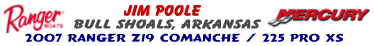In another thread there is mention of ping sequence with SI/DI/2D and whether jigging mode is on or off.
I'm curious how ping sequence comes into play when you share a 2D transducer.
Specifically, when my Helix G2N sonar GPS shares 2D with itself and 2 other Helix G2N (chirp on) units.
Does each unit (all 3) command a separate ping for its own use separately, or does the Helix sonar GPS ping at a constant rate and simply share the data with the other units?
Just a little curious about the inner workings.




 Reply With Quote
Reply With Quote