Hey everyone. I have two Humminbird 998 SI units They are connected with the ethernet cable to share weigh points. I've had the units for a several years now and they've been sharing fine. All of a sudden the other day I noticed that the weigh points on the bow unit and console were not sharing.
After talking to Humminbird they suggested that the ethernet cable could be the issue. I didn't think so but I got one anyway to try. Put it on and still the two units are not sharing. Any suggestions on what it could be or where to trouble shoot next?
Thank you!
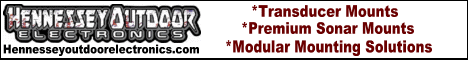



 Reply With Quote
Reply With Quote Waypoint Sharing under the Network Menu does default to Off. It needs to be turned On under Network Menu on both units. If you edit the waypoint, the "Shared" box should be checked and "Visible" box should show an eye without a X. Under the Network Menu, are you seeing the other unit on each unit?
Waypoint Sharing under the Network Menu does default to Off. It needs to be turned On under Network Menu on both units. If you edit the waypoint, the "Shared" box should be checked and "Visible" box should show an eye without a X. Under the Network Menu, are you seeing the other unit on each unit?

