I have a lakemaster card in my main Solix 15, networked to my second Solix 15.
Sometimes the map on the second unit is perfect and sometimes it's just a blur with no depth contours.
Here's an Image from yesterday
https://photos.app.goo.gl/rmp8JfwdODEHukd03
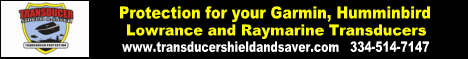



 Reply With Quote
Reply With Quote




