Hi Guys,
Humminbird 360 TM mount on Fortrex - I have tried to do some reading on this, and search but haven't found anything conclusive. Are folks turning it off every time you move on the big motor (400 yards), every time you run 5 minutes or more on the big motor, or do you turn it on at launch time, and turn it off when you pull your boat out of the water? I believe it's a twice a day switch, launch, and pull out
Manual on page 45 says "When the boat is stored or at dock, the 360 imaging transducer must be turned off to prevent draining the battery." To me this implies its just a power drain issue, not a "running the transducer while out of the water stowed horizontally" issue.
Thanks in advance!
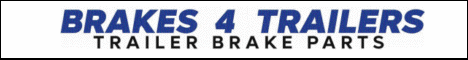



 Reply With Quote
Reply With Quote

 I have a helix setup as well.
I have a helix setup as well.







