Is there a setting to have the Lakemaster map show by default instead of the plain map?
In order for me to have the contours show up I must cycle Map source through Countour XD then to Basemap then back to Auto.
It would be nice if it showed me the contours by default since Auto should find the best map option, wouldn't you think?
This is how it looks when I first turn on the unit:
Then I have to go to Map source and cycle through the other 2 choices and back to Auto
After that I get the good map to show
Is there any way around having to do this every time I boot up the units?
Thanks,
Scott
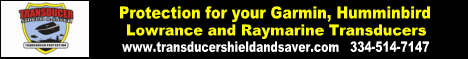






 Reply With Quote
Reply With Quote


