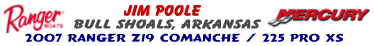Both units are running the latest version of code 1.610.
I've got the two systems communicating and working via Ethernet network. The Helix 7 is just intended for mapping and occasional DI no transducer is directly connected. It is getting sonar info from the Helix 12 via Ethernet. For the most part, things are working OK but I have noticed a couple of issues and was wondering if others are seeing this and also wondering if Humminbird is working on a fix for this.
Issue #1
2d Sonar looks like garbage on both the 7 and natively on the 12. The sonar is very blocky/grainy or pixelated. I noticed this on a previous version of the software and was able to eliminate it by disabling chirp or setting the 2D sonar frequency to High. I don't remember which of those worked, but I've tried both along with many variation on the updated version but I can't eliminate it any longer.
Issue #2
Disabling views on the Helix 7 unit (the slave unit) doesn't really disable the view. Its seems that any 2d, SI, or DI view that the master unit (Helix 12) has visible, shows on the Helix 7 slave unit regardless of whether or not the view is marked as hidden on the Helix 7 unit.
Anyone else seeing these two problems?



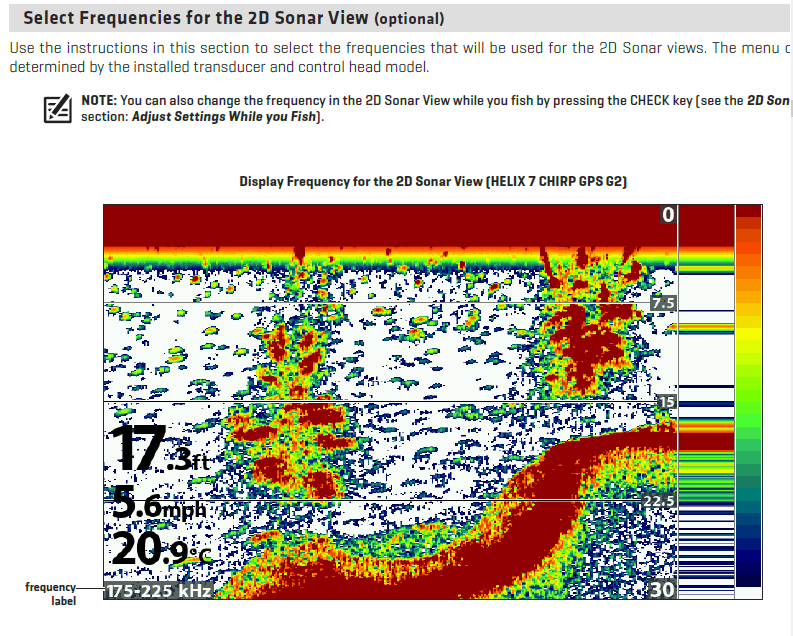

 Reply With Quote
Reply With Quote