Is Ethernet just “plug and play”? I’ve got a helix 10 g2n and a helix 12 gen1. I know the limited image sharing due to mega but I updated both units and they don’t show up under the accessory tabs.
I also noticed now the gps selection (internal vs external) is a selection on the menu where as previously I selected that under the accessories tab also.
Im gonna pull it out of the garage tomorrow to get gps signal to see if waypoints are showing up.
Thanks
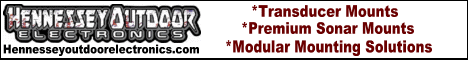



 Reply With Quote
Reply With Quote

