Hi, I'm new to this forum and first searched for a thread on this, but couldn't find anything quite like this, so here goes ...
I'm a long-time Garmin electronics user and just purchased an echoMAP CHIRP 54cv for my boat. I want to replace an older standalone Garmin fishfinder and handheld Garmin GPSmap 76 with this new combo unit. I had an even older Garmin handheld GPS before the GPSmap 76 and I am sure I was able to transfer my waypoints between the two units, but can't recall how. Now I would like to transfer my waypoints from the GPSmap 76 to the echoMAP CHIRP 54cv. Is there any way to do it, other than opening a view to the numeric coordinates on the GPSmap 76 and manually entering each one on the echoMAP CHIRP 54cv? I have a lot of great waypoints for all my favorite fishing holes in there from over the years, so I sure hope there is some way to move them over electronically.
Thanks in advance for the advice!
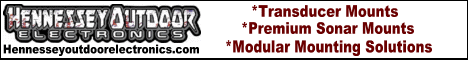




 Reply With Quote
Reply With Quote

