-
Member

Helix 12 GN1 split screen issues
Is anyone having this issue:
On both my helix 12 DI and SI units, when I'm on a split screen, pressing the menu button brings me to the main menu as opposed to the express menu. So I'm not able to make adjustments to the active side of the split screen. I've spoken with humminbird support and they told me they were aware of the issue, could duplicate the issue, but didn't have a fix for this issue. Appears to be a software issue. This seems to happen randomly on my units as sometime the express menu works, and at other times it doesn't. Anyone else having this issue and have found a solution?
-
On my Helix 10 G2N Mega SI unit I have the same problem and temporarily solved it by keeping the plain CHART view hidden, instead I use the CHART/INSTRUMENT view in its place.
However my 2nd unit which is a plain Helix 10 GPS unit has developed the same issue and the above workaround no longer works. I'm about to do a factory reset and try again with that one.
The problem occurs as soon as Ipilot link establishes connection and you scroll to the CHART view, then any view after loses the x-press feature.
-
Member

Yes, I too lose the x-press functions once I-pilot link establishes the connection thru the 5 port switch. Given this is a known issue to HB, I wish they would come out with a software fix soon.
-
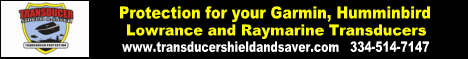




 Reply With Quote
Reply With Quote