Have alot of duplicate named waypoints (different positions). Is there a way to rename them all at once and have them consecutively numbered instead of one at a time? There is alot.
Have alot of duplicate named waypoints (different positions). Is there a way to rename them all at once and have them consecutively numbered instead of one at a time? There is alot.
2016 BassCat Cougar FTD
on here searching for the same answer..
Do you use Humminbird PC?
2016 BassCat Cougar FTD
ive never found any other way besides 1 by 1.
Seriously: If you have not already downloaded the waypoint management manual,do so. You will probably want to make groups that make sense to you and then move the waypoints into them. Then with the smaller groups you can make common icons or names that you can deal with for organization. Good luck with that! I don't have the discipline to deal with my waypoints as I make them. Good thing I am not a pro! Bob
i wish i could at least change the icon for a group of waypoints all at the same time. I have to change my 1000's of bruhpile icons each time i export them from the solix
With HBPC you can change the waypoint icons for multiple ones to the same one at the same time.
Highlight the waypoints, right click on the icon column and Edit to the icon you want.
Can't edit multiple names to a single name or consecutive names.
Wayne Purdum
Charlottesville, Va.
Helix 12 CHIRP MEGA+ SI G3N/G4N, Helix 15 CHIRP MEGA SI+ GPS G4N
SOLIX 12 SI/G3, Helix 8 CHIRP MEGA SI+ G4N, Ultrex 80/LINK, MEGA360,
MEGA LIVE, LIVE TL
ah you have to right click on the down arrow next to one of the highlighted waypoints, not the column. that'll make it easier. of course if the solix would export the right icons in the first place that would be even easier
I just did a test file of waypoints from a Lowrance unit. All waypoints got the same icon when loaded to HBPC (Blue Square). I then loaded those to the SOLIX to review them. They got a Flag icon when loaded.
Then I Exported them to a memory card, and deleted all from the unit. Loaded those to HBPC and mass edited the first several dozen on the list to the Anchor icon.
Copied the file back to a memory card and loaded them to the SOLIX and all the ones I assigned the anchor have the anchor icon in the unit's waypoint library.
Wayne Purdum
Charlottesville, Va.
Helix 12 CHIRP MEGA+ SI G3N/G4N, Helix 15 CHIRP MEGA SI+ GPS G4N
SOLIX 12 SI/G3, Helix 8 CHIRP MEGA SI+ G4N, Ultrex 80/LINK, MEGA360,
MEGA LIVE, LIVE TL
yes some icons work, others do not
set all of them to the lay down Christmas tree. load them into the solix. they convert fine. now export them and load them into humminbirdpc. they will all be changed back to the default blue dot
the solix will display those as these
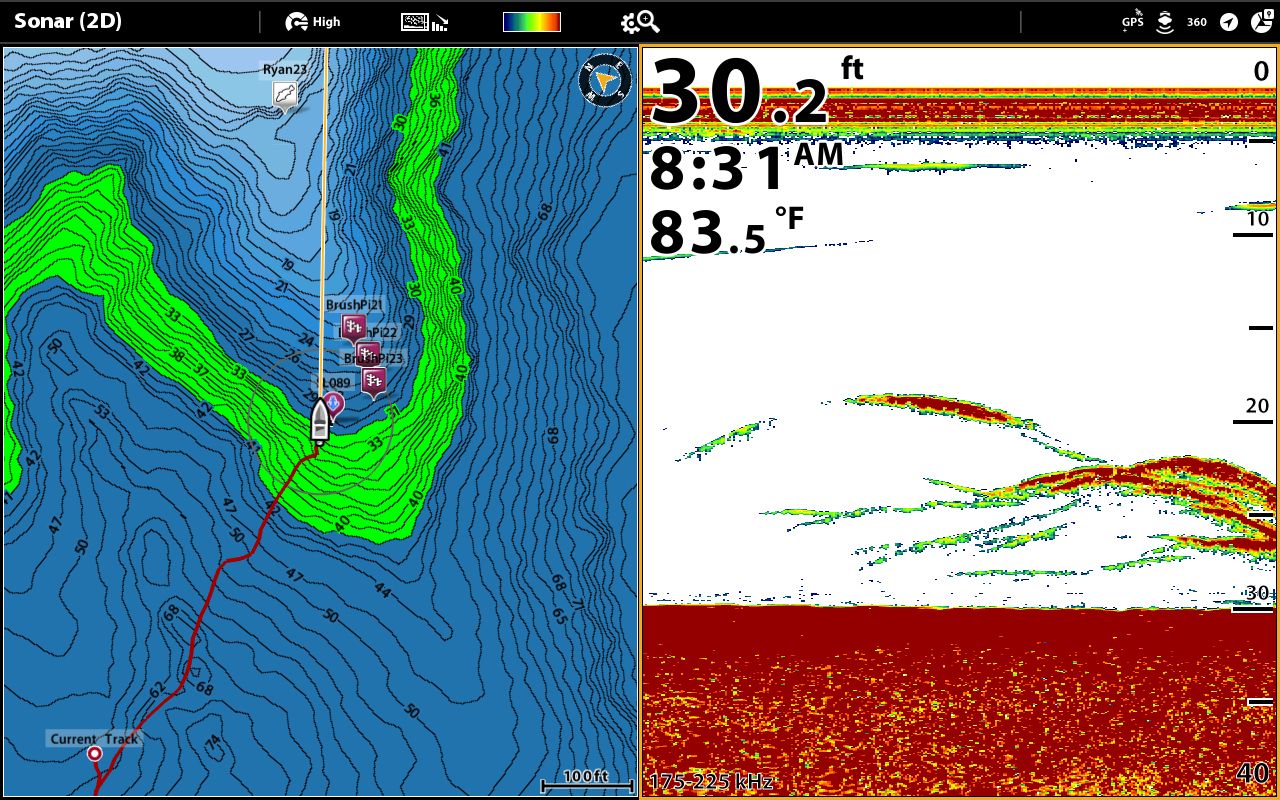
Wayne Purdum
Charlottesville, Va.
Helix 12 CHIRP MEGA+ SI G3N/G4N, Helix 15 CHIRP MEGA SI+ GPS G4N
SOLIX 12 SI/G3, Helix 8 CHIRP MEGA SI+ G4N, Ultrex 80/LINK, MEGA360,
MEGA LIVE, LIVE TL
yea thats cool and all but it doesn't change my desire for it to be fixedwhat would you suggest us solix users do for waypoint management?
This is why I still use another brand for navigation
Their 20 year old editing software is decades ahead of HBPC and I mean DECADES!
I still use it to edit the GPX files the solix uses
Not to mention 200+ waypoint icons, you can zoom to a 10 foot scale with all the charts, color code 8 different depth ranges and yes you can change the icons on any or all the waypoints at one time
Yes I keep a set of waypoints on the HB but more as a backup and ability to work with the Ultrex/link
And no I’m not trying to promote another brand I still have hopes that HB will someday get tired of people like me pointing out the weakest part of their units and fix all of this
A good start would be to go back to the old waypoint icons on the Solix
"The handicapped angler"
Wayne Purdum
Charlottesville, Va.
Helix 12 CHIRP MEGA+ SI G3N/G4N, Helix 15 CHIRP MEGA SI+ GPS G4N
SOLIX 12 SI/G3, Helix 8 CHIRP MEGA SI+ G4N, Ultrex 80/LINK, MEGA360,
MEGA LIVE, LIVE TL
yea i dont have time to edit on the water, so i do them the following week after every trip
I know HBPC can save the older unit files in a GPX format and there are a couple of good mapping programs that let you edit them (I use MapSource)
But you have to consider the extra steps of saving and converting the GPX files to your SD card for the older units
Also other programs add data columns for things like depth, water temp, altitude, comments and web links – these are ignored by the Solix and if I remember right the HBPC ignores them as well
Also I've never tried to save a track / route with the HB and how it is displayed in these programs
I use the smallest dot on all my waypoints this way when I’m in the 10 foot zoom scale I can get as close as possible to dead on (can’t do that with the Solix big box icons and the Navionics 50 foot scale)
Only other icons I use is the skull and crossbones for dangerous areas and the boat launch icon for launches
Not sure if HB charts has this but I don’t mark harbors/marinas because the GPS I use has all their data loaded on the chart – hours of operation, phone, launch, gas and so on
"The handicapped angler"
I feel your pain in "icon hell". Always seems Humminbirds right(unit software) and left(HBPC) brains never communicate.
HB had this waypoint icon problem back in their legacy units after a software upgrade and it took forever to be corrected. Just some icons not all.
And HBPC never fixed the problem of displaying tracks with track-segments via Google Earth.
I think HBPC only has feature releases now and no fix releases.
But be glad you have HBPC, Lowrance has worse PC waypoint management software.
Wes
Helix 10 MSI+,MDI+,Ultrex IPilot
2023 Phoenix 818
Never assume there's a tomorrow