I'm dropping characters all the time with my posts. I can add BBC to the compatibility setting and it helps, but then I cant see attachments and videos. Is there something I can do to stop this running Explorer? I cant change to another browser n my work PC
Thanks!

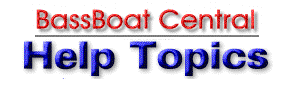



 Reply With Quote
Reply With Quote


