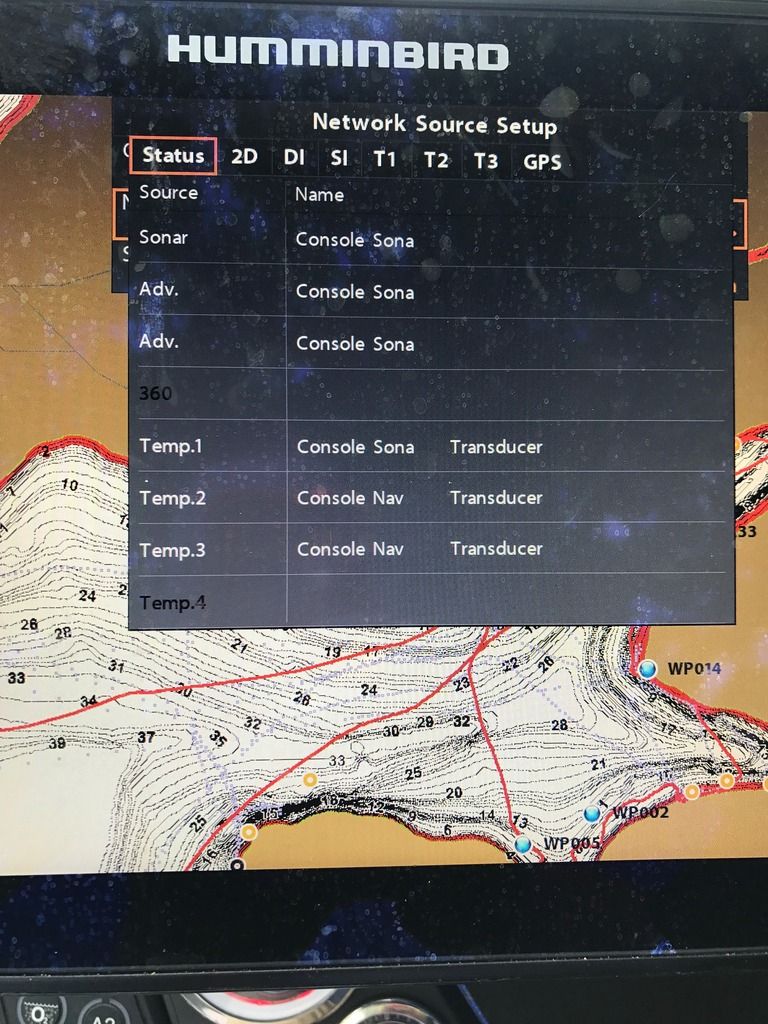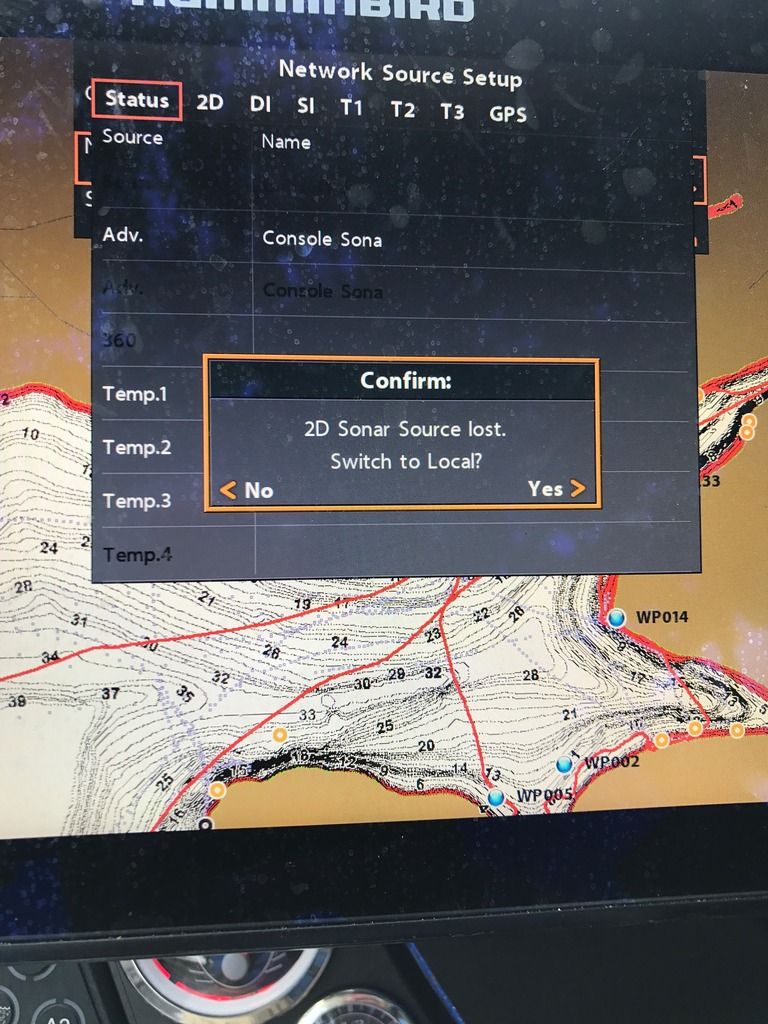I had, and continue to have this problem. I'm running and have networked 3 units (Helix 12 SI, Helix 12 DI, Helix 10 DI) and bow mounted 360. The Helix 12 SI and Helix 10 DI are console mounted and share the same transducer (Helix 12 SI transducer). I constantly get "lost sonar source" message on my Helix 10 DI unit and it asks me to switch to another sonar source. All Helix units are running the current software versions, but I'm not sure how to update the software on the 360 bow unit. Any thoughts on how to get these units to seamlessly work together would be welcomed. It is somewhat frustrating to have all new units and constantly having to trouble shoot networking issues. When you call Humminbird tech support, its the luck of the draw whether or not you get a person on the other end of the line that fully understands the technologies involved.





 Reply With Quote
Reply With Quote