Helix 9 Mega with Zero Line Card installed.
Hi - I purchased a helix 9 mega and started mapping my lake using live. One thing i noticed, after mapping a large portion of the lake, say 200 acres or so, when i zoom in and out on the chart the live data overlay appears to "load" in sections. When i zoom all the way out to show the entire lake (only 700 acres) it will not load/show all of the live data, contour lines. I used up the 8 hours and installed a zero line card hoping it will possibly correct the issue. It didnt. I can not zoom out and see all of the contours from live, it will only show a portion. I have to zoom in to a certain range before it will display a full screen of contours.
Am I missing something? Is there a reason that it seems to "reload" the overlay each time i zoom in and out on the chart view? Is there a way to correct this so it does not "reload" the overlay?
By the way, live mapping is awesome.
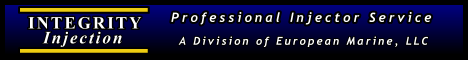



 Reply With Quote
Reply With Quote


