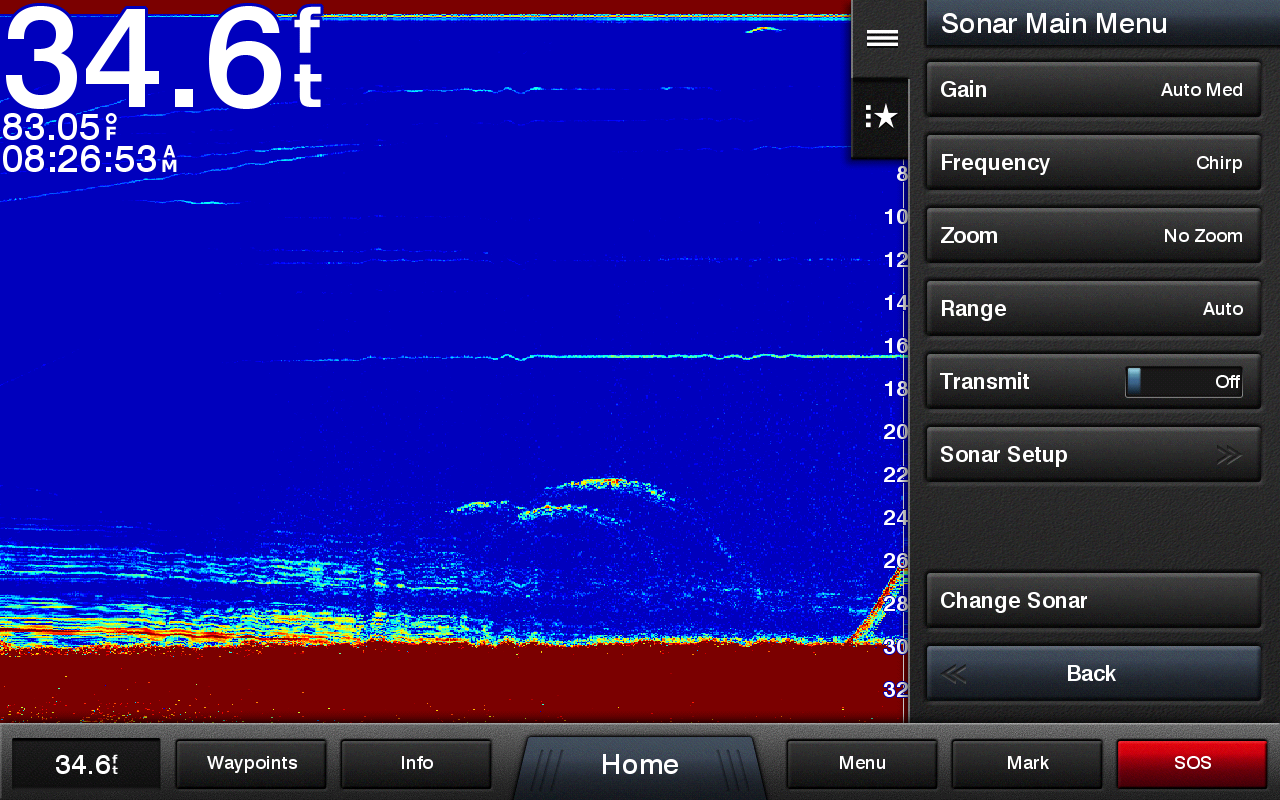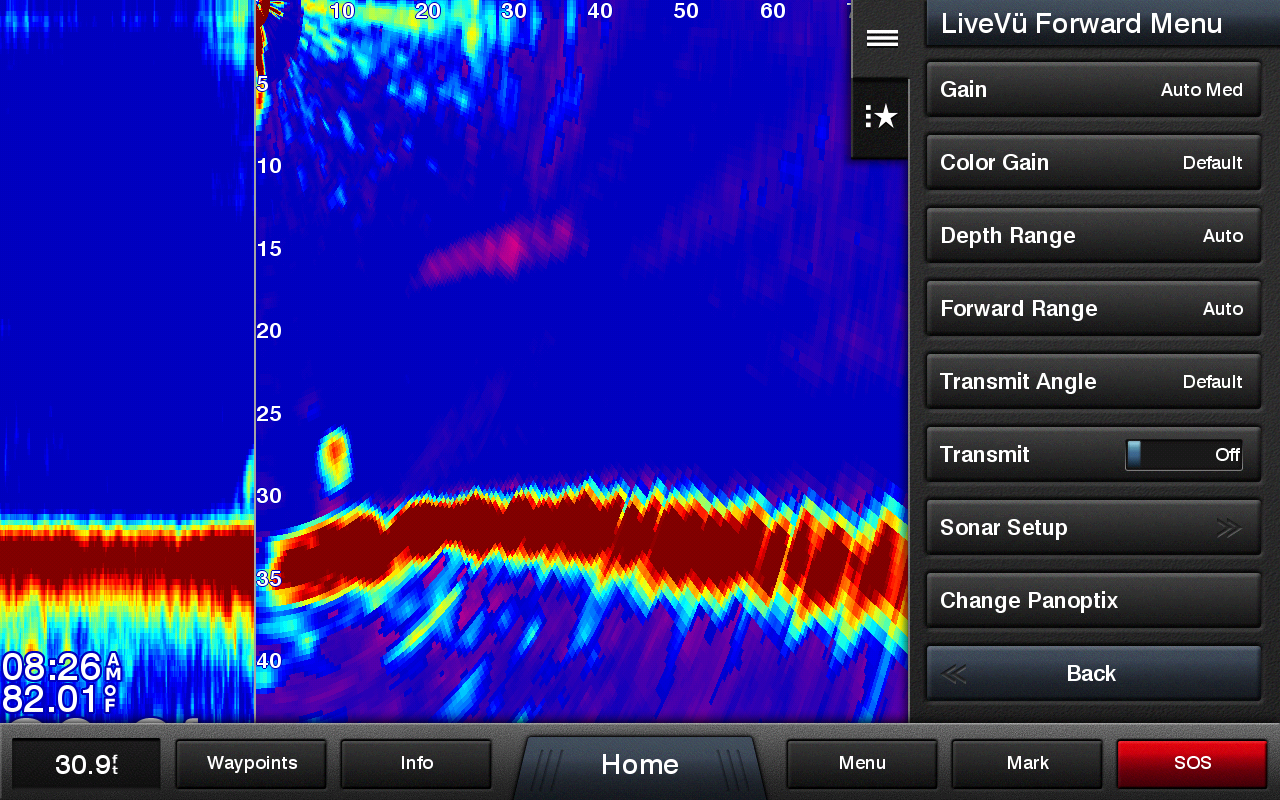Been through the manual, tried to call Garmin, wait time over an hour so asking here. 820sx is networked to 547sx on the bow which is connected to a Minn kota. Cannot find the sequence to turn off the bow transducer. Power down the 547 but the transducer on the Minn kota still pulses. Disable transducer command disables both transducers. Gotta be a way to turn off bow transducer and leave stern transduce to the 847 on??
Thanks




 Reply With Quote
Reply With Quote