Just had the Helix 12 out this past weekend for the first time. Went out Saturday and drove around the lake. Breadcrumbs were on the screen when I shut the unit down Saturday evening. Turned the unit on and the breadcrumbs were gone from the previous day. I had a 999Si on the dash before the Helix 12. Occasionally it too would lose the breadcrumbs.
Did I miss a setting that would retain the breadcrumbs on the screen from day to day?
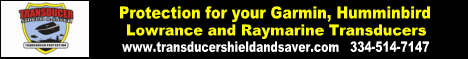




 Reply With Quote
Reply With Quote
