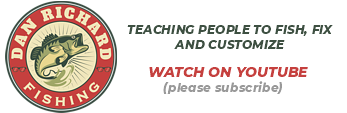Ok so switched over to Garmin Express and my equipment now listed. Said I had a map update for both my 1040 and 721. Downloaded the update ( took awhile as cautioned by site ). Attempted to up date this AM. According to my software info although the card was read no update occurred.
I let both units do a full boot up and installed the update card. Is there something I am not doing ? The 721 does alert that says update not compatible but it has a quirk of doing that on normal boot-up. Will attempt again while awaiting answer.




 Reply With Quote
Reply With Quote