While using Side Vü mode, is it possible to set a waypoint on a spot that isn't directly under the boat? I'm trying to set a waypoint on a stump that is 30 feet off to the left of the boat. I had both Lowrance and Humminbird units prior to getting the 93SV and in used that feature constantly. When I purchased the Garmin I just assumed it would also be able to do this but if it does I can't figure out how.
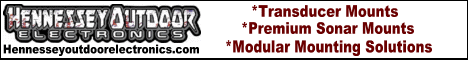



 Reply With Quote
Reply With Quote



