-
Side View Waypoints, How to?
Hello Everybody, finally got out on the water the other day for the first time in months. Found some strippers in the 4 to 6 pound range and was able to catch them. My question is how do you mark a waypoint on the side view screen. I was unalbe to figure this one out. I did some research on this thread and on google but could not find any thing that I think will work. What I found here was, while the side view screen is selected move the cross hairs to what you want to mark and hit mark. This is of course after you pause the sonar. I am not positive, but I believe that I tried this while on the lake to no avail. Maybe i am wrong and only think that I tried this, I hope so.
Thanks,
Shelfish
-
Oops I posted in the wrong thread.
-
FNG

If using a split screen make sure the side vu screen is selected. Push either the up or the down arrow, then use left or right to move to what you want to mark. Once you're on it push the select button. Mark always marks the boats position.
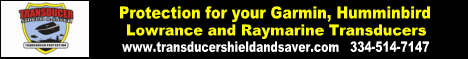



 Reply With Quote
Reply With Quote
