I've been reading through the Garmin literature and see that Garmin refers to it's network as "Ethernet-Like" capable of "Ethernet-Like" speeds. Is this simply sales talk or are they actually using ethernet? Has anyone tried using ethernet accessories (like hubs?) instead of Garmin proprietary hardware for hook ups?
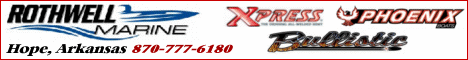



 Reply With Quote
Reply With Quote


