BigMouth,
Thanks!
BigMouth,
Thanks!
So I just started recording sonar .son files and loading them into Autochart. Why after I import is the shore outline so fuzzy?
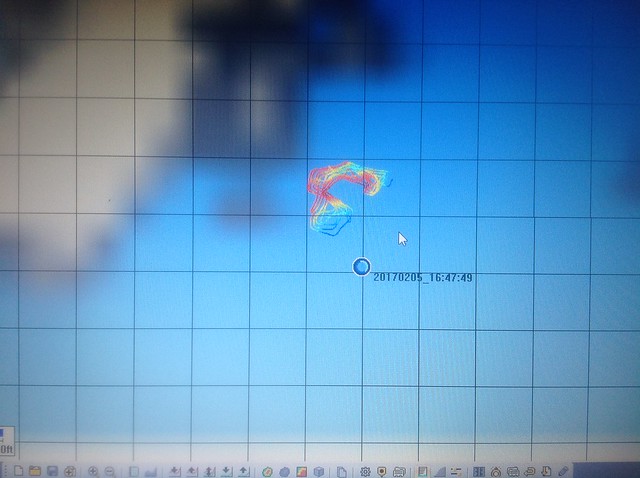
I have an Onix10 with Auto Chart live & recently purchased Auto Chart Pro. I have recorded an Auto Chart live map of an area on an unmapped lake that I fish. This Auto Chart map is saved to the internal memory of the Onix. I would like to delete this data from the Onix & start over with 2D sonar recordings saved to a SD card & then imported into Auto Chart Pro for conversion to maps & then back into the Onix via the Zero Lines card.
My problem is that I cannot find any Auto Chart Live file to delete on the Onix & have not seen any instructions to delete Auto Chart Live files from the Onix. Has anyone here done this?
Wayne Purdum
Charlottesville, Va.
Helix 12 CHIRP MEGA+ SI G3N/G4N, Helix 15 CHIRP MEGA SI+ GPS G4N
SOLIX 12 SI/G3, Helix 8 CHIRP MEGA SI+ G4N, Ultrex 80/LINK, MEGA360,
MEGA LIVE, LIVE TL
Wayne,
Thanks
Jimmy Young
2021 Nitro Z19
Mercury 200 ProXS
Atlas 10" Hydraulic Jackplate
Humminbird HELIX 12 CHIRP MEGA SI+ GPS G4N
Humminbird HELIX 8 CHIRP MEGA SI GPS G3N
Humminbird HELIX 12 CHIRP MEGA DI+ GPS G4N at bow
Humminbird HELIX 8 CHIRP MEGA DI GPS G3N CHO at bow
Humminbird MEGA 360
Minn Kota Ultrex i-Pilot Link
Dual Power Pole Blades
So I have a zl card that I made a map on. The original map was done with auto chart pro and 1199. Then I upgraded to Onix and I was able to put the card in and re scan some areas and it would just rework that portion of the same map. I tried this on my Helix 10 mega and my old map went completely away and just the new data from the Helix 10 is on there. Did this rewrite my whole map or am I missing a setting somewhere?
Did you a straight recording to use in your Autochart Pro ..... or Autochart Live. If you used Autochart Live it would have been best to use a separate ZLC. If you did a straight recording, it would be better to use a standard SD card.
If you used Autochart Live, my guess is the data is still there but the ZLC structure has been changed to be recognized as an Autochart Live recording instead of the mapping card created by Autochart Pro. I would try to bring the new data into Autochart Pro and make a new map.
__________________________________________________ ___
**Looking for the one that makes it all worthwhile**
__________________________________________________ ___
Units ..... 1197 (6.310) ...1198 (6.490) ... Helix 12 MSI G3N
AutoChartPC/PC Pro and ACL have two different file formats.
(ADC & ACU IIRC.)
http://www.bbcboards.net/showthread.php?t=703066
ACL files can be converted to AC PC files with the v2016.1 release, however the newest ACL when hardness and weed detection is enabled is NOT compatible with the current newest AC PC and there's supposed to be another patch coming soon.
I have no release date....
Robert
Newaygo CTY, MI
Helix12MSI G2N v1.84/Helix10MSI G2N v1.84/Helix10MDI G2N v1.84/ASGPSHSx2/iPilotLinkv2.15/2.04RC-1+2/
__________________________________________________ ___
**Looking for the one that makes it all worthwhile**
__________________________________________________ ___
Units ..... 1197 (6.310) ...1198 (6.490) ... Helix 12 MSI G3N
On my last recording I used Auto chart live straight to zl card. I will play with it tonight in the garage and see what happens. Guess I shouldn't have been so excited about the new toy and maybe read up on the newer version
Wes
Helix 10 MSI+,MDI+,Ultrex IPilot
2023 Phoenix 818
Never assume there's a tomorrow
Both versions Wes, they can't fix one without the other.
So that was ACD and ACU file extensions too.
Robert
Newaygo CTY, MI
Helix12MSI G2N v1.84/Helix10MSI G2N v1.84/Helix10MDI G2N v1.84/ASGPSHSx2/iPilotLinkv2.15/2.04RC-1+2/
Thanks Robert. I was just recently thinking of buying the AC Pro but think I'll wait a while longer.
Wes
Helix 10 MSI+,MDI+,Ultrex IPilot
2023 Phoenix 818
Never assume there's a tomorrow
Probably a good call Wes.
Since ACL now has weed detection and bottom hardness there's probably less reason to buy the pro version unless the SI mosaics feature is of interest.
Who knows if the coming patch will just make it so you can work with the newer file formats and still would need the pro version to manipulate the weed and bottom composition layers...

Robert
Newaygo CTY, MI
Helix12MSI G2N v1.84/Helix10MSI G2N v1.84/Helix10MDI G2N v1.84/ASGPSHSx2/iPilotLinkv2.15/2.04RC-1+2/
Can I use a micro SD card in place of the Zero Line card to record Auto Chart Live Data? I have no desire to use Auto Chart/Auto Chart Pro but I want to have the ability to save more that 8hrs of data.
Also I have a Onix 10 SI at the console and I'm about to place a G2 Helix 10 Mega at the bow. Will i need to record Auto Chart Live data on both units to be able to view the AC live data when I change locations or is the AC live data viewable from either (using the SD card or via ethernet)?
You will need the Zero Lines Card to record AutoChart data whether in standard or micro SD format.
Robert
Newaygo CTY, MI
Helix12MSI G2N v1.84/Helix10MSI G2N v1.84/Helix10MDI G2N v1.84/ASGPSHSx2/iPilotLinkv2.15/2.04RC-1+2/
read through this thread and have learned a lot. However like several others I seem to be having some issues I cannot seem to figure out.
1. I have went out and recorded on a small lake several times over the last week or so. When I create the map in Auto Chart Pro it looks the data is over writing the old data instead of combining.
is this the way it is supposed to be?
I have used to different cards. one was the original ZLC and the other was a normal SD Card.
2. What is the best way to open a previously created map. From what I have read the Chart index file stores your previously created maps, but when I click on the chart index file button there is nothing listed.
3. On of the lakes that I have tried to map has some incorrect shore lines in the ZLC. I tried to change my back ground map to look and see how to draw a new line, however nothing come up when I chose any of the other background maps except for "openstreetmap". I think it has to do with a firewall setting but I have no idea how to fix it.
I contacted hummingbird support to try and get some answers, and the support person had no idea what I needed to do.
PM sent.
__________________________________________________ ___
**Looking for the one that makes it all worthwhile**
__________________________________________________ ___
Units ..... 1197 (6.310) ...1198 (6.490) ... Helix 12 MSI G3N