-
 Quick info regarding GoPro, filming resolutions, and memory used
Quick info regarding GoPro, filming resolutions, and memory used
One of my main concerns regarding buying a GoPro, specifically to use for fishing, was how much footage I could get onto one microSD memory card, depending on what resolution and how many frames per second I was recording at. After doing some filming myself, I can give you guys an idea of what to expect (for those that are curious as well).
One trip I went fishing, and recorded 3 hours and 6 minutes of footage almost nonstop. I had to stop once to replace a battery about 2 hours into recording. I had my GoPro Hero3+ Silver set to 720p at 30 frames per second, and total, that footage took up 19.7gb of space on my 64gb memory card, so we'll just call it 20gb for 3 hours.
Another trip, I recorded 22.5 minutes of footage over 13 separate videos, set to 720p at 120 frames per second. That footage took up 3.97gb of space, so we'll just call it 4gb for 20 minutes for simplicity's sake.
EDIT 6/22/14: Recent trip, I recorded 5 hours of footage, set to 720p at 60 frames per second. That footage took up 32gb of space.
So, you should be able to record roughly 9 hours and 30 minutes of footage, set at 720p at 30 frames per second, on a 64gb memory card...
...or...
...roughly 10 hours of footage, set to 720p at 60 frames per second, on a 64gb memory card...
...or...
...roughly 5 hours and 20 minutes of footage, set at 720p at 120 frames per second, on that same 64gb memory card.
EDIT 6/22/14: The footage I shot at 720p@60fps was during the day, so my scenes were more consistent. The lighting was great and consistent all day. When I shot the footage of 720p@30fps, I was filming at the end of the day, and the light was fading fast for the last 1.5 hours of filming. With that changing scenery, that must have added to the file sizes. I kind of understand how it works, but I'm not sure how to put it into words.
Here's some other little tid bits I've learned since I purchased my GoPro for those that are interested. If you are using the wifi out to your smart phone, TURN IT OFF AFTER YOU GET IT SET UP!! That thing drains both your GoPro AND phone battery incredibly fast!! I learned that the hard way. When I film continuously, from the moment I turn on the camera, I can get about 2 hours out of a battery. Turning it on and off to get certain shots seems to drain them a little faster. I haven't done any filming in 1080p yet primarily because it's not really worth the file space, especially if you're just going to upload this stuff to YouTube. YT kills video quality when it condenses it down during the upload process, so that little bit of clarity you get going from 720p to 1080p isn't always worth the extra memory it eats up. If you've got the money to pick up two 64gb memory cards, about probably 4-5 batteries, then I'd say go for it. But if you want to be able to film for an entire day's worth of fishing, without completely breaking the bank, go with 720p at 60fps or less. 60fps will still get you some decent slow motion shots if you want to do that, anything less and it looks choppy, and sounds even worse. 120fps and up is really what you want for good looking and sounding slow-mo footage.
That's all I have to share for now. 
Last edited by Reel Northern Bass; 06-22-2014 at 10:55 PM.
Reason: adding information


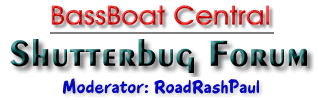






 Reply With Quote
Reply With Quote