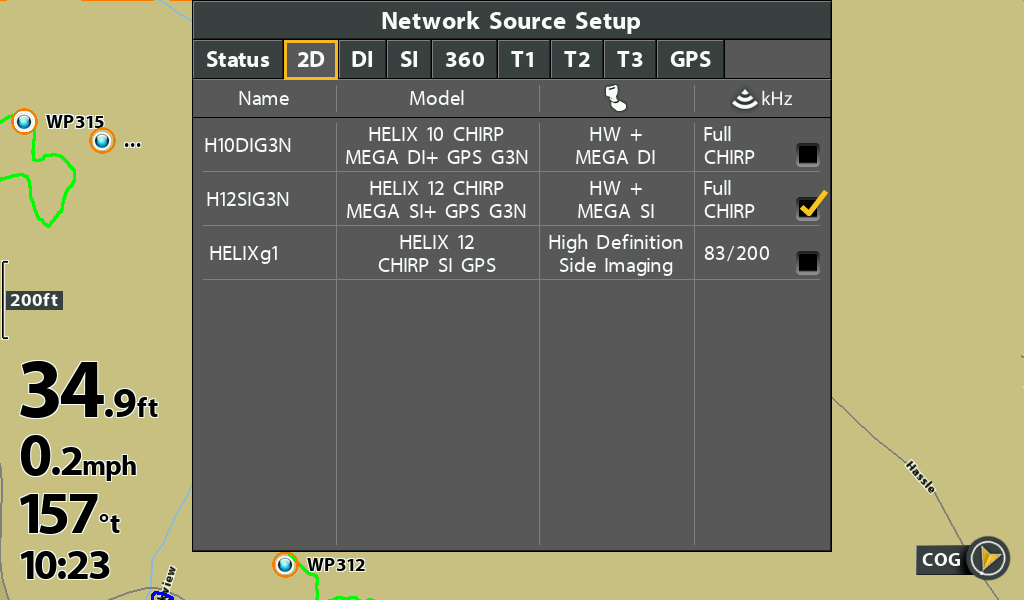Helix 2.280
Released 07-10-2020
Software Description
New Features:
Support for new HELIX Basemap Update (All HELIX GPS Models):
- All HELIX units with built-in Humminird basemaps will have their compatible basemap support updated by software update 2.280 and newer
- As a result, all users must download and install a new basemap onto their HELIX unit
- HELIX 9, 10, and 12 models will need to download updated HUMMINBIRD BASEMAP VERSION 1.031
Support for new CoastMaster U.S. Coastal v1.090 (601015-1) (HELIX G3/G3N Models):
- Complete coverage of the U.S. East Coast, West Coast, and Gulf Coast
- VX Technology - Vector-accelerated graphics allow for greater contour detail Chart Presets - 3 fully customizable chart presets in order to optimize the chart appearance for fishing, navigating, or other uses
- Depth Highlights - Highlight a shallow water area and up to 4 other depth ranges
- Depth Color Palette - Customize the appearance of depth areas
- Tides and Currents - Provides the time, speed, and direction of currents, and the time, height, and direction of tides
Support for new Minn Kota Raptor Shallow Water Anchor (HELIX G2N and G3N Models):
- Fully control Raptor single or dual anchor installations:
- Deploy/Retract Raptor independently or as a dual system
- Monitor Deploy State
- Adjust Anchor Mode (Soft Bottom, Normal, Rough Water, and Auto-Bottom)
- Enable or Disable Active Anchoring
- View and control Bluetooth Device Lists
- Share Raptor across the Humminbird Ethernet network to other HELIX units
- Update Raptors using HELIX units
Support for Cannon Optimum (HELIX G2N and HELIX G3N Models):
- Fully control up to four Cannon Optimum or Optimum TS downriggers:
- Control features like Line Up, Line Down, Cycle Mode, and Bottom Tracking options
- Display downrigger and Fish Hawk™ information in data boxes and overlays
- Adjust all downriggers settings including but not limited to Line Type, Line Up/Down Speed, and PIC Voltage values
- View and control Bluetooth Devices Lists
- Share Cannon Optimum downriggers across the Humminbird Ethernet network to other HELIX units
General Fixes:
SONAR
- Fixed an issue where HELIX units would continue pinging while in Standby Mode.
- Fixed an issue where 50kHz sonar data was weaker than expected while set to Switchfire Clear Mode.
- Fixed an issue where changing MEGA DI+ display frequency would also change the MEGA 360’s display frequency.
RADAR
- Fixed an issue where RADAR Heading Offset was not working correctly.








 Reply With Quote
Reply With Quote