I use www.PhotoBucket.com for my Image Hosting. It's Free unless your like me and post lots of images and use up bandwidth then I opt to Upgrade to PRO. But it's simple just upload your images to your PhotoBucket Account. One tip if you start bt setting up Folders for different types of images you share like pics, Sonar, etc you can find them easily...I didn't and paying back now I have hundreds of images to search thru. Just a Tip!
Once tou save the image after uploading cursor over the image and it will show the codes like the image below.
Left click on the IMG Code at the Bottom and it will copy it
Then in the body of your Message Right Click and Paste
The Code will be added like this {IMG]http://i36.photobucket.com/albums/e6/imonem/BBCImages.jpg[/IMG} ( I had to alter the code to get it to show up for you)
And the image will show up in yout message!
Enjoy and be sure to share your images with us! Especially in the Image Resource Thread! http://www.bbcboards.net/humminbird-...logy-type.html
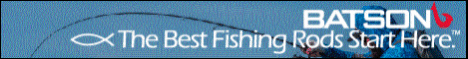



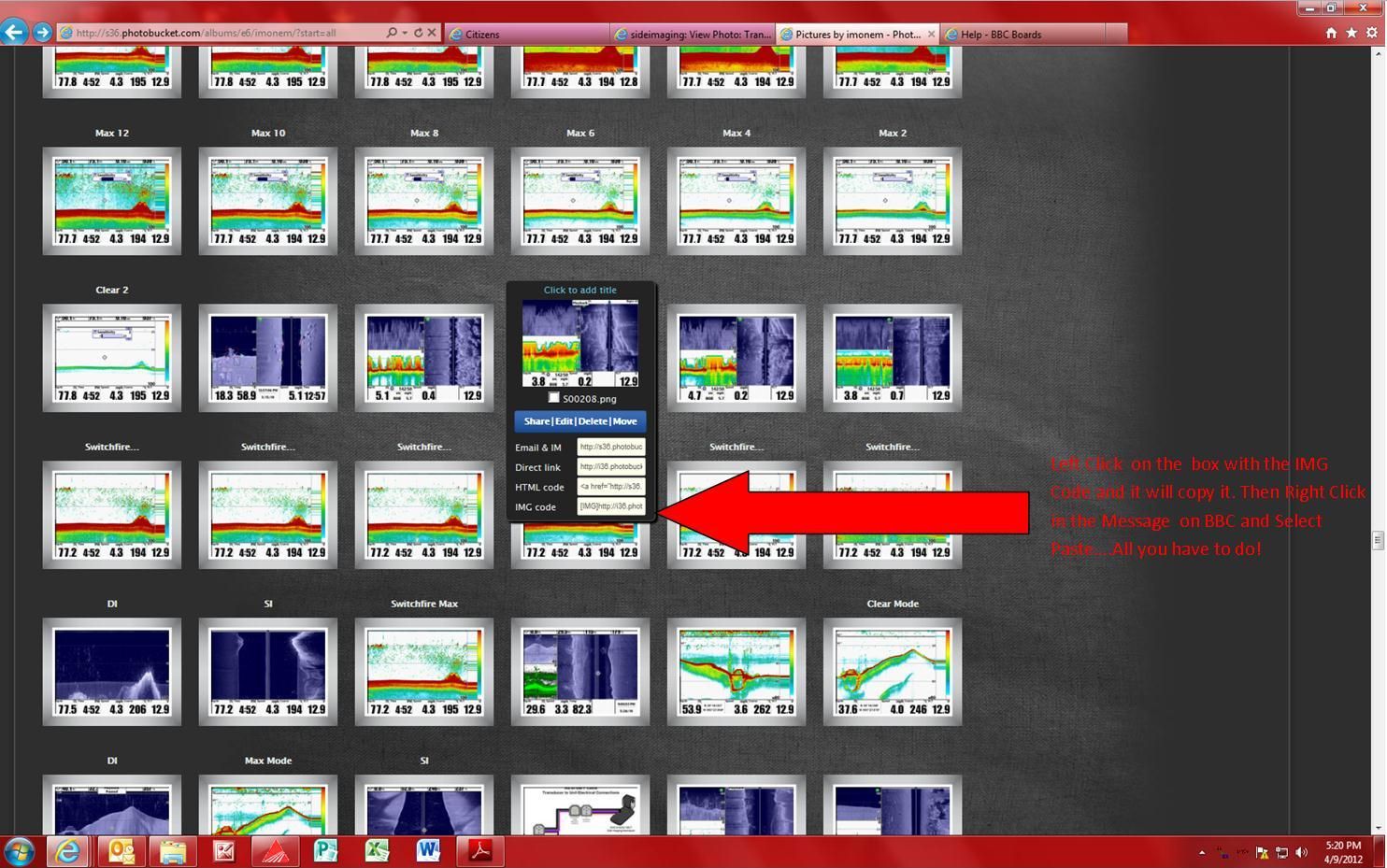


 Reply With Quote
Reply With Quote

