Is anybody creating any HDR images? I don't shoot good pics and I only have an 8mp p&s camera. If I see a pic that I have took that might look good as an HDR image I try it out. I only use single exposure images as opposed to bracketing. I do think the bracketing looks better than any single exposure though. Here are a few I have "converted" over along with the original image.
Epcot World Showcase (France) in June of this year
HDR Version
Magic Kingdom (City Hall) in June of this year
HDR Version
Myrtle Beach several years back
HDR Version
And I forgot to take the dang date stamp off of my pics to Disney World this year. That is aggravating.
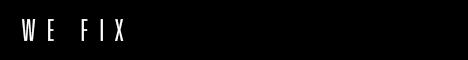
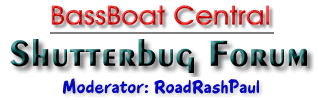




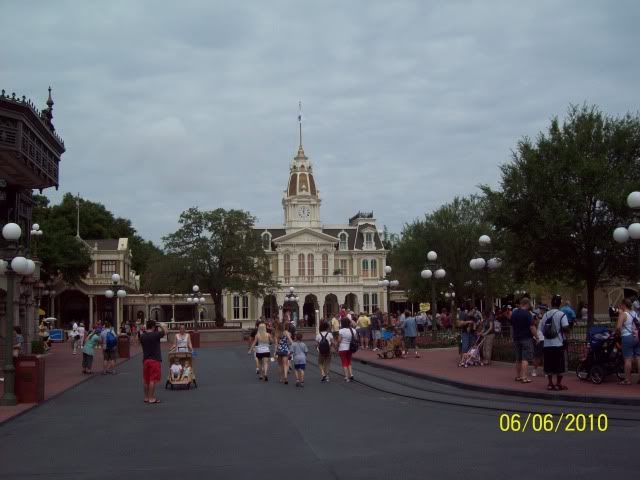




 Reply With Quote
Reply With Quote



 I don't think Al will create a Photochopped Forum so hopefully you guys will let me play in here.
I don't think Al will create a Photochopped Forum so hopefully you guys will let me play in here. 



