How do I get the utrex heading to show on the map?
thanks in advance
How do I get the utrex heading to show on the map?
thanks in advance
You start with a motor that has iPilot LINK which is an Ethernet connection.
Then you select iPilot LINK or Trolling Motor as the GPS source in the Network Source menu.
Once selected, the heading sensor controls the position icon.
You can turn on Heading Line if you want.
LINK is turned off when the trolling motor is stowed.
Wayne Purdum
Charlottesville, Va.
Helix 12 CHIRP MEGA+ SI G3N/G4N, Helix 15 CHIRP MEGA SI+ GPS G4N
SOLIX 12 SI/G3, Helix 8 CHIRP MEGA SI+ G4N, Ultrex 80/LINK, MEGA360,
MEGA LIVE, LIVE TL
Are all Ultrex’s capable of this function? My trolling motor says I-pilot GPS system on the head of the trolling motor and the trolling motor has the round Ethernet cable connected to the helix. I do not have the option to choose the trolling motor under the network tab . The helix unit is the only thing that is available to choose from.
thank you
iPilot is GPS.
iPilot LINK is GPS/Heading if the Minnkota Heading Sensor is powered and paired with iPilot.
An iPilot motor has ONE cable that is the transducer connection.
An iPilot LINK motor has TWO cables--one is the transducer and the other is Ethernet.
You can only subscribe to iPilot for GPS/Heading if you have the iPilot LINK version.
An iPilot LINK motor has LINK on the top of the motor case.
If you have LINK, the connection must be functioning.
iPilot is turned off when the trolling motor is stowed.
This is three External GPS antennas connected to 4 displays that have Internal GPS antennas, and iPilot LINK (current name is Trolling Motor).
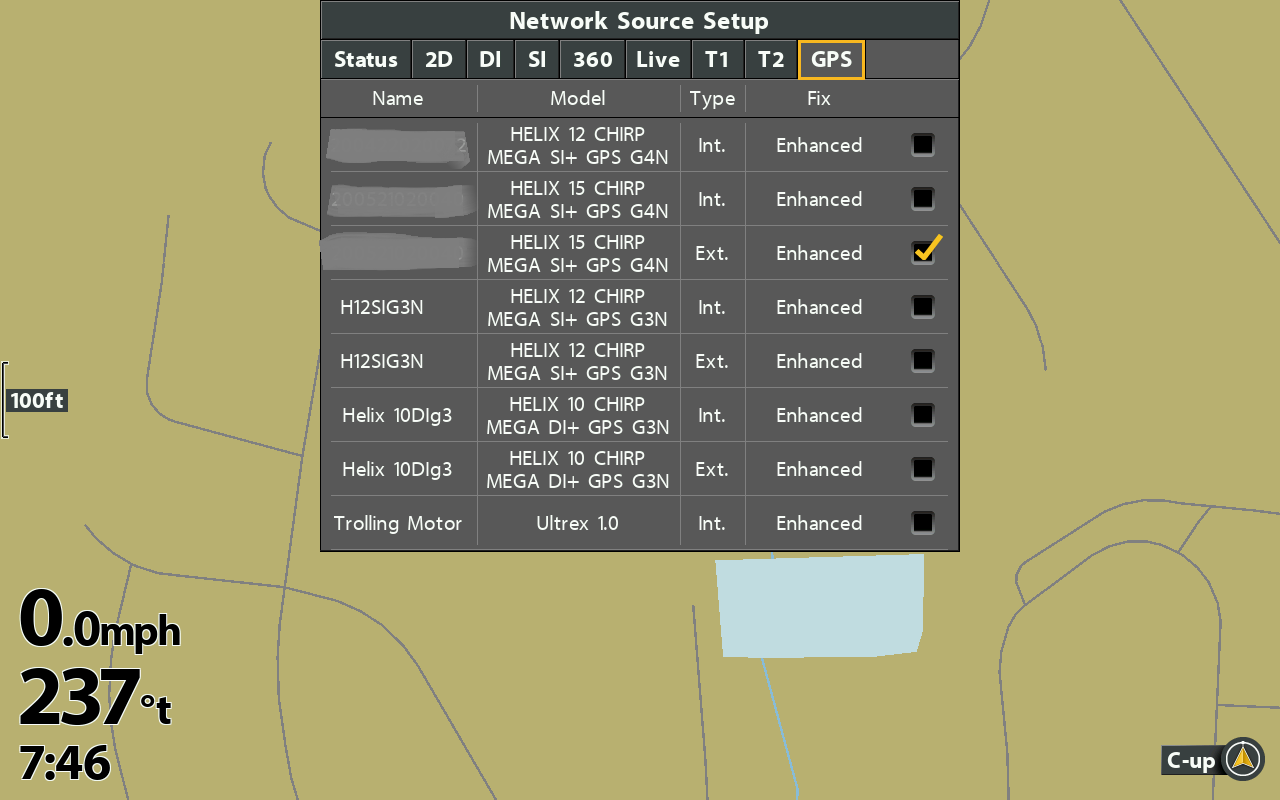
Wayne Purdum
Charlottesville, Va.
Helix 12 CHIRP MEGA+ SI G3N/G4N, Helix 15 CHIRP MEGA SI+ GPS G4N
SOLIX 12 SI/G3, Helix 8 CHIRP MEGA SI+ G4N, Ultrex 80/LINK, MEGA360,
MEGA LIVE, LIVE TL
Thank you for the detailed description. I was concerned that I do not have the correct trolling motor needed to have this feature.
thank you again.