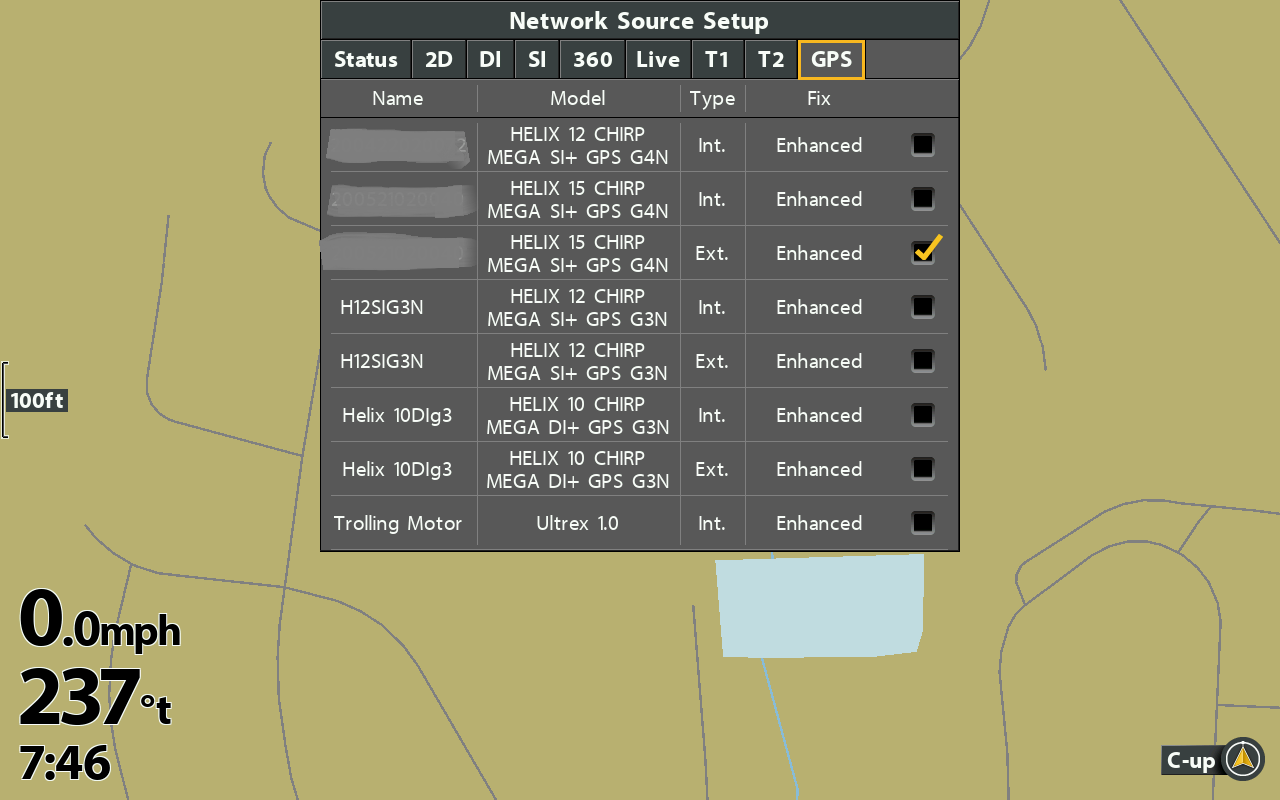On page 42 in the manual step 5 says to confirm Mega Live, Mega TL and GPS + Heading Sensor are listed as connected.
My Helix does not list "GPS + Heading Sensor" on the Helix Accessory test, it is connected but just says "GPS". Is this okay, just a change after they printed manual?
On step 6 it says to "confirm that External GPS is displayed and the fix type indicates Enhanced or 3D"
My Helix shows 3D fix Internal GPS, I can't figure out how to change it.
I want to get this thing on the water, but I really need some guidance before I take it out, and I know this is the place to get answers.
Thanks in advance!





 Reply With Quote
Reply With Quote