I see many posts that apparently have an imbedded video but all I see is the text. Any ideas as to the problem?
T.I.A.
I see many posts that apparently have an imbedded video but all I see is the text. Any ideas as to the problem?
T.I.A.
Same for me... I never had a problem before... Until recently. Computer is fine.... Not on my I phone.
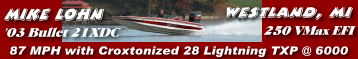
Marks Props 317-398-9294, 1850 East 225 South, Shelbyville, Indiana 46176 propellerman59@gmail.com http://www.marksprops.com/index.html
Same here ? Nothing on iPhone.
2018 AlumaCraft Competitor 185cs, 2018 Yamaha F150XB w/2019 Yamaha T9.9 kicker w/Trollsmarter
Heritage Custom Trailer w/Torsion axle / Vault Hubs & 4 step Trick Step
Terrova 80# 24v I-Pilot, GARMIN 126sv
Towed by: 2018 Chevy Colorado V6 Crew Cab 4x4 Long bed or 2016 Winnebago 38Q
For iPhone/iPad go to settings -> Safari -> and turn off 'Prevent Cross-Site Tracking'. If using Chrome, go to settings ->Chrome -> and turn on 'Allow Cross-Site Tracking'.
I had the problem with videos on my iPad. Just made the changes in Chrome and bingo - problem fixed.
Thanks to mrdeath. this was making me crazy.
I try to drive as if my 16 year old Grandson is following me
Speak as if he is listening and act as if he is watching
I'm fixed as well.
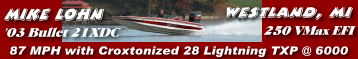
Marks Props 317-398-9294, 1850 East 225 South, Shelbyville, Indiana 46176 propellerman59@gmail.com http://www.marksprops.com/index.html
For anyone having this issue on a Mac go to Safari-Preferences-privacy-Then turn off prevent cross site tracking.
'05 Stratos 200 ProXL, '05 Evinrude 225HO
Thanks, that fixed it for me also.
2018 AlumaCraft Competitor 185cs, 2018 Yamaha F150XB w/2019 Yamaha T9.9 kicker w/Trollsmarter
Heritage Custom Trailer w/Torsion axle / Vault Hubs & 4 step Trick Step
Terrova 80# 24v I-Pilot, GARMIN 126sv
Towed by: 2018 Chevy Colorado V6 Crew Cab 4x4 Long bed or 2016 Winnebago 38Q