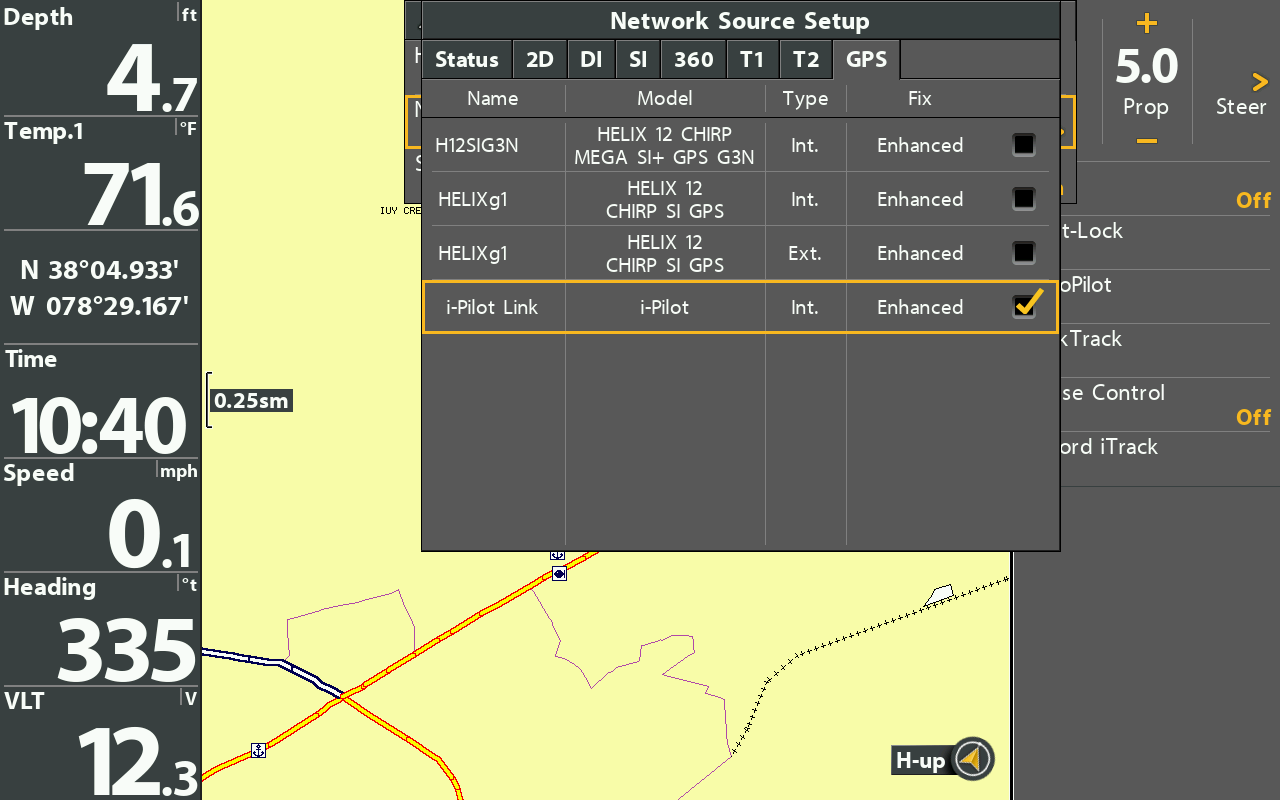Hey all,
I am in need of your expertise and advice on getting my ultrex back to what it was. Today while in a tourney I noticed my heading sensor was flashing periodically while the trolling motor was in use. Plus, while in spot lock, my boat would move around and overcompensate more than it ever has. Iíve read about how it could be my puck. While I have tried everything I canít get it to pair with my trolling motor. When I hit the pair button on the head of the ultrex and hit my puck until it flashes about two per second. Still nothing. It wonít pair. And I canít get it to pair with the remote either. Iíve tried restoring to factory settings on the remote with no luck. And on the remote, it doesnít even have the calibrate option on the screen. So Iím thinking I have a bad sensor? Has anyone dealt with this before? And changed sensors and it was back to normal? Any advice or recommendations would be greatly appreciated.
Thanks,
Kyle




 Reply With Quote
Reply With Quote