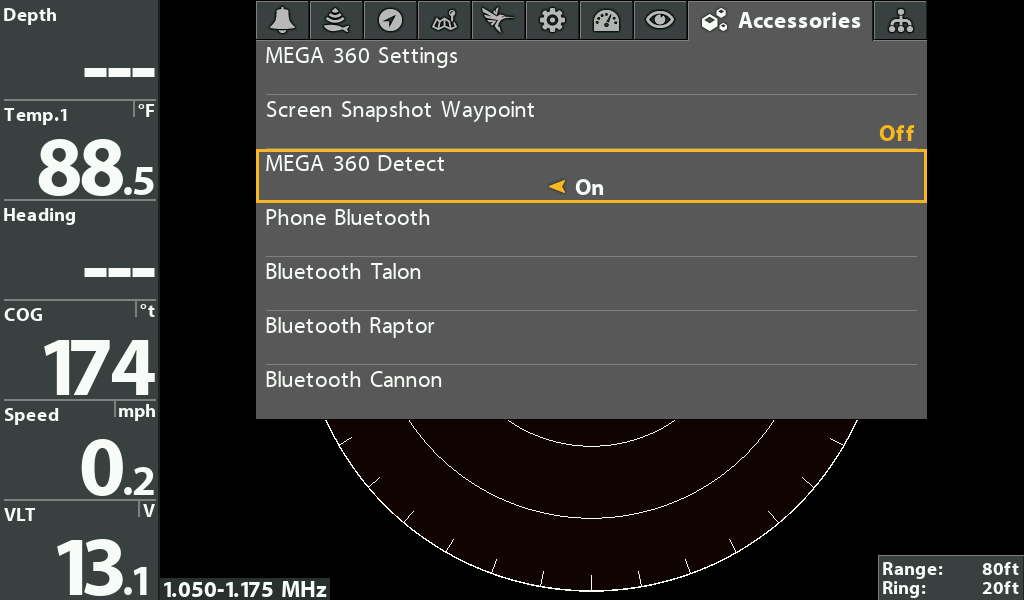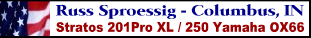Fished 8 hrs 2 weeks ago everything work fine except the little interference I get from my fortrex. This past Sunday first thing in am the helix could find the 360. So I hit forget 360 an ran with mdi transducer. Towards the end of the day.went back to look for the 360 transducer and its not even a option for a transducer on the helix. Any help would be great.
Thanks.





 Reply With Quote
Reply With Quote