Hello BBC,
My buddy has 3 Solix units, 1 Solix 12 " MDI, 1 12" MDI, and a 15" MDI all networked together and all Gen 2. We've been trying to update these units to the newest software version (4.020) and have been unsuccessful. The current software version is 3.6 so we are passed the requirement of version 3.5 in order to update. We have tried multiple SD card's tried re-downloading the update several times. My take is that it needs to still be updated to version 3.8 first before the units will recognize the 4.020 update. Would it be wise to also disconnect the network cables from each unit and update them individually? Or maybe even disconnect everything but power from each unit? This simple task has turned into a month ordeal of trying to figure this out! Any help is appreciated. Thanks!
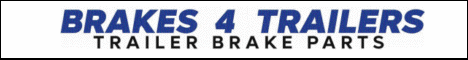



 Reply With Quote
Reply With Quote
