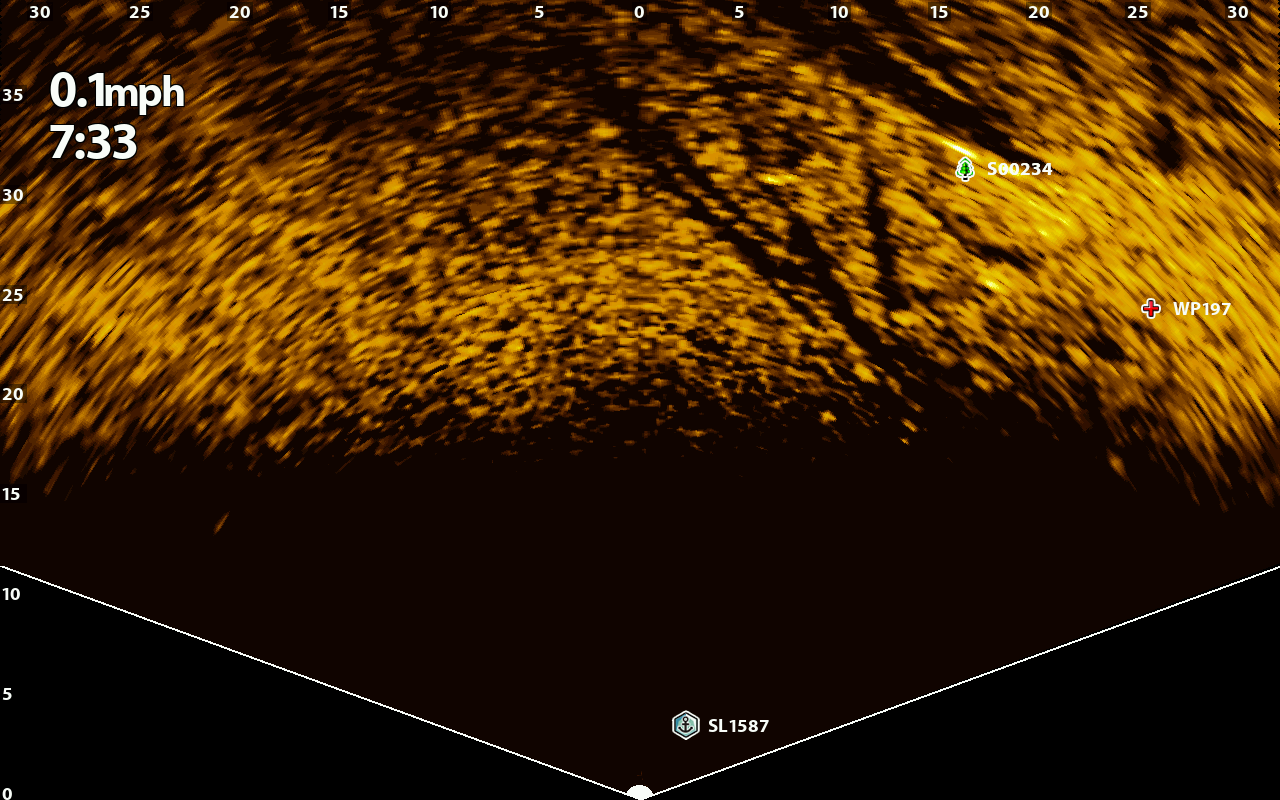Itís to cold to use my recently installed mega live and G3 solix but I was just watching a YT video of Zona catching fish and his screen showed a boat icon with the transducer location on the screen. How do you show this as I donít see it in the manual?





 Reply With Quote
Reply With Quote