I have an Echomap 93sv UHD and plan to download the waypoints to an sd card so I can edit them in ExpertGPS. I will then delete all the waypoints on the unit.
once I import the edited waypoints back to the unit, what happens when I connect Active Captain? Will it write the edited waypoints over the old ones that are still there?
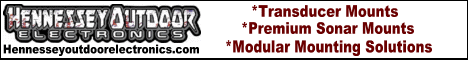





 Reply With Quote
Reply With Quote


 2014 Phoenix 619 Pro / 2014 Mercury 200 Pro XS
2014 Phoenix 619 Pro / 2014 Mercury 200 Pro XS 