So when I turn on another graph that has a map card in it, I get a prompt on other head units asking if I want to change my chart to the newly recognized map card from the powered on unit. I've looked around and cannot find an option that lets me get rid of this prompt. Any ideas? I have attached a pic of the prompt for reference. Thanks in advance for the help.
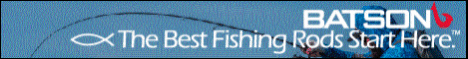



 Reply With Quote
Reply With Quote

