Iíve dusted off the camera and using it a little again. Microsoft photo program on Windows 10 blows. What are you guys using to view pics? I have editing software but I want a quick viewer to weed out the bad photos and see which ones I want to keep.

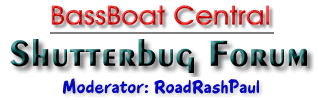


 Reply With Quote
Reply With Quote


