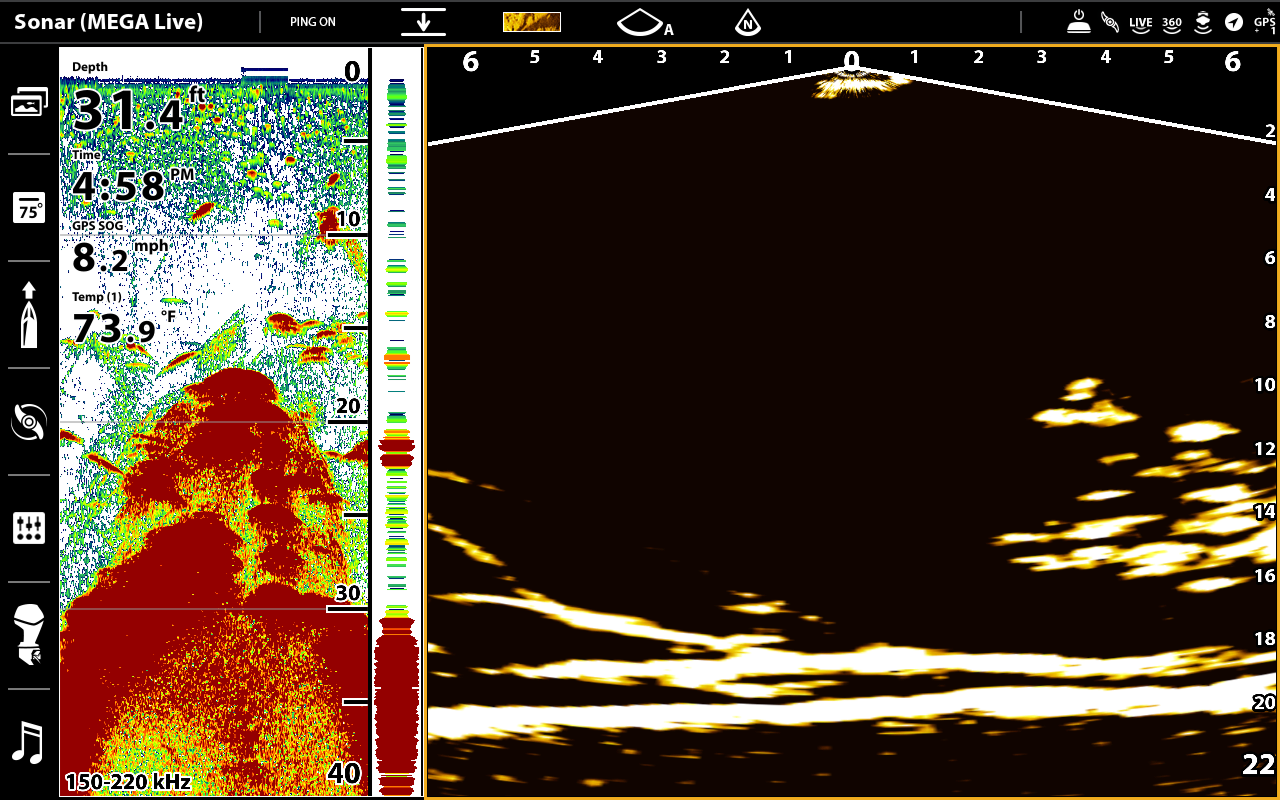The ability to have a 30%/70% screen split has been added on the new Solix 4.020 software update. I have pushed for the ability to change the width of the screen split like the Helix provides. This is not the full ability to define the split percentage but at least we have a 30/70 split in addition to the standard 50/50 split.
I think this will definitely be beneficial for Mega Live but it is also awesome for Mega 360. On the Solix, the Full 360 image leaves a lot of wasted space on each side of the image. On "Front" mode it pretty much fills the screen. The 30/70 split doesn't really work for Mega 360 Front Mode but works awesome in Full 360 Mode. I have attached 4 images of the full screen and 30/70 split shared with Chart.
The only caveat with the 30/70 split is that you can only put Mega 360, Mega Live, and SI in the 70% side. Everything else is is open to go wherever you want to put it.






 Reply With Quote
Reply With Quote