I'll list the info I have now. Insert 32G SD card. Genesis Live overlay now is present. When I select it no highlighted area shows on chart, no contours are added. On the SD card there is a file created with date and time but 0 bits have been recorded. I can press the log sonar button and it stores that info. When I choose Heat overlay or Structure overlay I get the highlights on chart. THe chart source is Cmap Hd +
Any ideas would be appreciated. Tech support is non American book readers
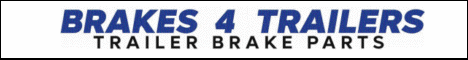




 Reply With Quote
Reply With Quote
