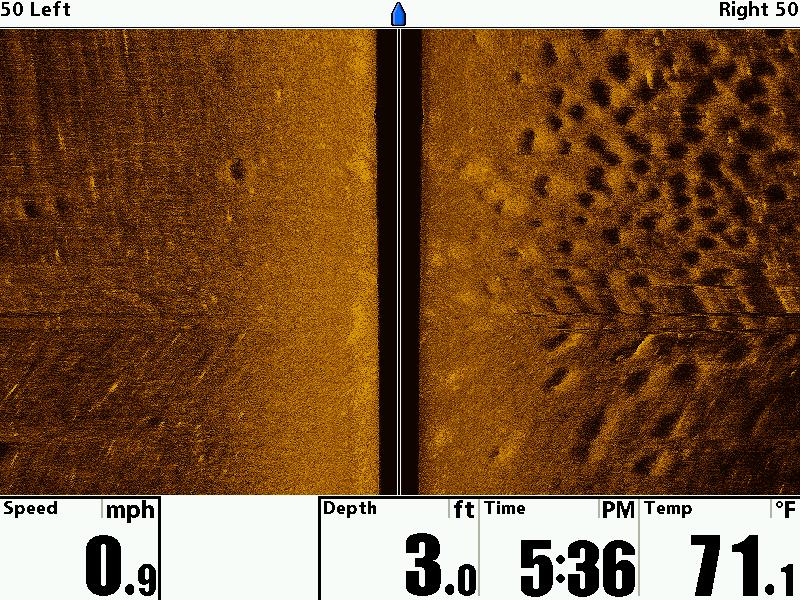I have been trying to get the best quality on SI, experimenting with chart speed and boat speed settings. Matching chart speed and boat speed for the most part 4- 6 chart speed and matching mph. Is that the optimum settings or will it work just as well at slower speeds, 2 chart/ mph.
also In shallow water 5 feet or less should the bottom depth range still be set at 3x the depth?
I am getting some reasonably good images of structure in deeper water 20 feet or more but shallow does not show as well. I have found some bluegill beds and stumps I 5-10 feet of water but struggled to see it on the SI.




 Reply With Quote
Reply With Quote