
Originally Posted by
Marc Marcantonio

First of all, I would never recommend making changes just before a tournament without going on the water and testing everything out first. The last thing you need during a tournament is to be thinking or worrying about your equipment.
These Lowrance units are essentially computers that rely on software instructions to operate correctly. Every angler operating one of these units introduces unique information or data whether from adding 3rd party mapping cards, or other accessories such as in my case iCommand digital gauges. Sometimes power gets lost or the units are not shut down properly by the operator. Waypoints and trails get deleted, added, files get deleted or transferred, etc. These and many more actions we take can affect how these units behave.
Now add a software change to the mix, and more goofy stuff can happen. And what happens to one person's unit will likely be different for someone else because their variables are different.
A hard reset basically returns the unit to factory settings. This cleans up broken data chains and other bugs that get introduced into the settings. Think of it as a tune up for your Lowrance, and returning it to like new condition again. I don't know of any other way fix problems that were introduced into the Lowrance unit after it left the factory.
Because a hard reset returns the unit back to factory condition, some of the user settings have to be returned to the user's settings after the reset. Once you learn to operate these units, the touch screen makes changing settings quick and easy. If you are fishing tournaments, this is a skill that is just as important as learning to skip a lure under a dock, and is a lot simpler.
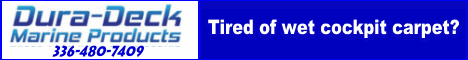



 Reply With Quote
Reply With Quote

